Here is the Preview of this TDL file
How to Install the TDL File in Tally
Step 1. Go to Gateway of Tally.
Step 2. Then Press Ctrl+Alt+T button
Step 3. Now Press F4 Button or Click on “Manage Local TDL” button
Step 4. Now do “Yes” to “Loan TDL Files on Startup” option
Step 5. Now in the next line “List of TDL Files to preload on Startup” Enter the TDL File Path or Location Like “E:File.tdl”
Step 6. Now save the settings
Your TDL File is ready to use.
Watch this Video to Learn


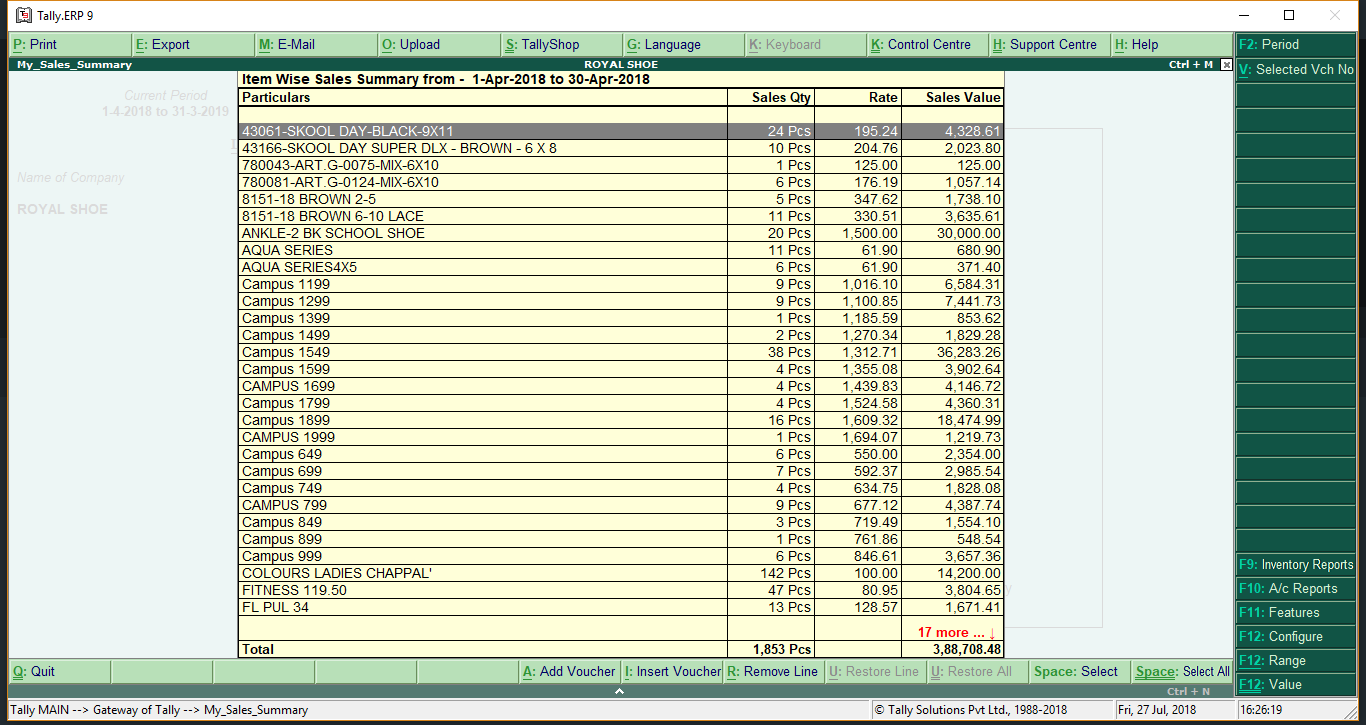








sir,
Here, in this link no path for.” Download ” Item wise sales Summary.Please add that TDL download .
HELLO SIR CAN I GET THIS TYPE WITH UPGRADE Item wise Sales WITH PROFIT AND INVOICE NO Summary TDL
NEED THIS TDL JMN.PATANJALI@GMAIL.COM
Unable to download the file. Clicking on download link but not downloading. Please check or share direct link if possible. (tarunparmarss@gmail.com)
Kuch ni
This TDL Is very use full, but it’s need one edition that is invoice no. Please add the invoice no feature.
Thanking you.
Sir, Please upload salesman wise daily sales report (Item Name, Sale Qty, Rate, Sale Value & Alternate Quantity (for Tally Prime)
let me try