API is an acronym used for Application Programming Interface. These are similar to business contracts. For example – when one party gets into a business deal with another then initially a contract is signed to ensure about the points which are mutually agreed between both the parties. Similarly, when the process of Integration starts then one needs to get the API’s done first. Thus, APIs are designed in such a way that it reflects the predefined capabilities of the back-end systems to the front-end applications like mobile apps, websites and other IoT apps. Shipping API Integration has been one of the latest trends due to the boom in the e-commerce business.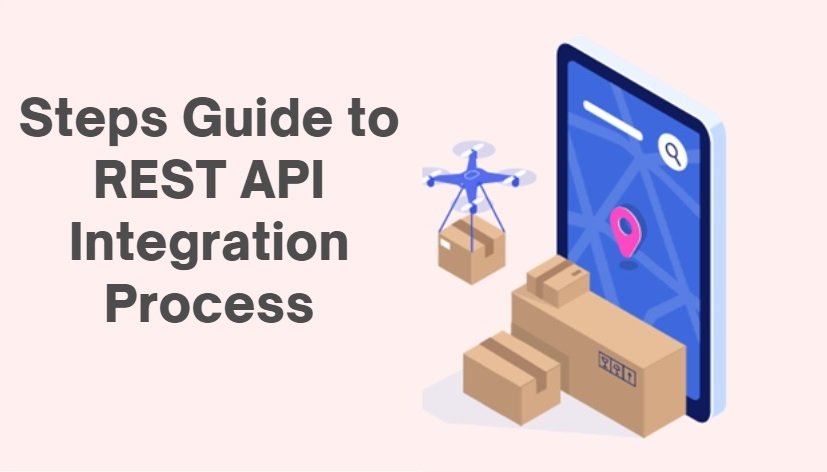
WHAT IS REST?
REST means Representational State Transfer which means a protocol or an architectural style of developing the web services. It explains how the applications will communicate through Hypertext Transfer Protocol (HTTP) to achieve the desired objective, set new standards and technologies, etc.
REST-based applications are coupled very loosely which helps in the quick and efficient transfer of the data and information. Below mentioned are some of the advantages and disadvantages of REST.
ADVANTAGES OF REST:
- Communication– The communication made by REST interactions is done through numerical HTTPS codes. These HTTPS status codes are used by REST to detect the errors and maintain the overall easiness in the process of API monitoring. The errors might be like:
- 404 error which shows that the requested source was not found.
- 500 error which shows some kind of unrecoverable application fault on the server.
- 200 shows that the request was successful.
- 401 request shows some unauthorized request.
- Language Independency-When developers are creating REST APIs, then they are free to use any language which uses HTTP to make web-based requests. This gives the programmers the flexibility to choose the technologies in which they are comfortable working and which match your needs.
- Familiarity with the architecture-Most of the programmers are already aware of the elements of REST APIs like Transport Layer Security (TLS) and Secure Sockets Layer (SSL).
- Based on the existing resources-Looking at the perspective from both, customer and clientele side, anyone who is already accustomed to HTTPS can easily understand the constructs on which the REST interactions are based upon as they are very familiar.
- Wide-usage-As REST can be used on both the sides, server, and the client-side implementation. On the clientele side, the programmers or the developers can employ different frameworks like Angular, Ember JS while on the developer side, the REST-based frameworks like Apache CXF and Restlet are employed.
DISADVANTAGES OF REST:
- Lacks definite standard-As REST is in architectural style, so it lacks a clear guideline for implementation so particular designates can be defined as RESTful or not, it is difficult to decide. Thus, there always remains uncertainty regarding if web API is as per REST-based principles or not.
- Architectural style-Due to the architectural style of the REST, the developers face certain constraints like long HTTP request headers, uploads of server requests, etc. These overall cause delays in loading the web page.
- Over fetching/Under fetching the data-The services which are based on REST very frequently return a large amount of data that is unused which comes due to queries from multiple servers.
PROCESS TO BUILD A BASIC SALESFORCE REST API INTEGRATION:
It involves the three major steps:
- Valid authorization
- Data push from the user side
- Data retrieval from the user side
One then need to follow the below steps in sequence:
1. SIGN UP A DEVELOPER ACCOUNT
Once the account is created then one can get hands-on experience with the interface. Then go to the top right corner of the navigation menu and click on the SETUP icon to set a connected app. Then in the search box or Quick Find Box, enter the text – “APP MANAGER”. Now select- APP MANAGER.
CLICK ON NEW CONNECTED APP
Enter the below information in the form and remember these details throughout the REST API integration process,
- Connect App Name – Enter your App name.
- API Name – Here the name automatically becomes ‘Your App Name’.
- Email ID for contact – enter the official and authentic email address.
2. CHECK AND ENABLE OAuth SETTINGS FOR API INTEGRATION.
- Check and enable OAuth settings during the API integration
- Create your own Callback URL
Now whenever the user authorizes your app to access their data, Salesforce will post the above-mentioned Callback URL. And this is how the request token and access token are generated and used.
3. NOW FOLLOW BELOW STEPS IN THE OAuth SCOPES
- Now using the REST API integration start managing your day and select Access.
- Click ADD
Now, once the application is set, you will get the Consumer Key. Also, one will get the Consumer Secret for your app. Now the user is directed to endpoint authorization of Salesforce.com. Here at the endpoint, the user first login the given account and gives the approval to access their data for the application.
Then, this access is passed on to all the API requests for using their data. Then the Refresh token retrieves the token of valid access. Then finally the request token verifies all the requests received till date. And finally, when the request is verified, the data is retrieved successfully.
4. RETRIEVING THE DATA FROM SALESFORCE APP
The database tables which store the data of the organizations are called the salesforce object. This data includes all the possible information of leads, accounts, contacts, schedules, tasks, product knowledge, etc. This detailed data helps to create the custom object. Now, when a request is made to the endpoint successfully then the data is retrieved successfully. And consequently, when one requests, they get object-related information in return.
Further, using the combination of objects states the endpoint which gives access to different users from various fields. And having access to all the fields helps to build the custom query which provides all the necessary properties of the object.
CONCLUSION:
The above point states that the REST API integration is although easy and simple to work with and uses the requests by HTTPS. These are complimented as there are so many success stories of REST API integration where it has b=given benefits at both the levels- at the customer level as well as the organization’s level.
REST is basically a protocol that is used for browsers, Phone and IoT devices. In short, it is called the lingua franca of the web world.
The process of developing the RESTful PAI application is one of the path-breaking ceremonies. It refers to the tech stack used for accessing the data, retrieving the same, and then finally processing the same.







