Starting your career journey can feel overwhelming—especially when you’re asked to submit a resume but don’t have much (or any) work experience. But here’s the good news: you don’t need a long job history to create an impressive resume. What matters is how you present your strengths, education, skills, and potential.
Whether you’re a recent graduate or still in college and applying for internships, this guide will help you build a resume that actually works.
1. Start With the Right Format
As a fresher, you want to highlight your skills, education, and projects, not the lack of job experience. A functional or hybrid resume format works best. This format puts your skills and projects at the top and keeps the layout clean and focused.
Keep your resume to one page unless you have a very good reason to go beyond. Use a simple, readable font like Calibri or Arial, and stick to a font size between 10 and 12.
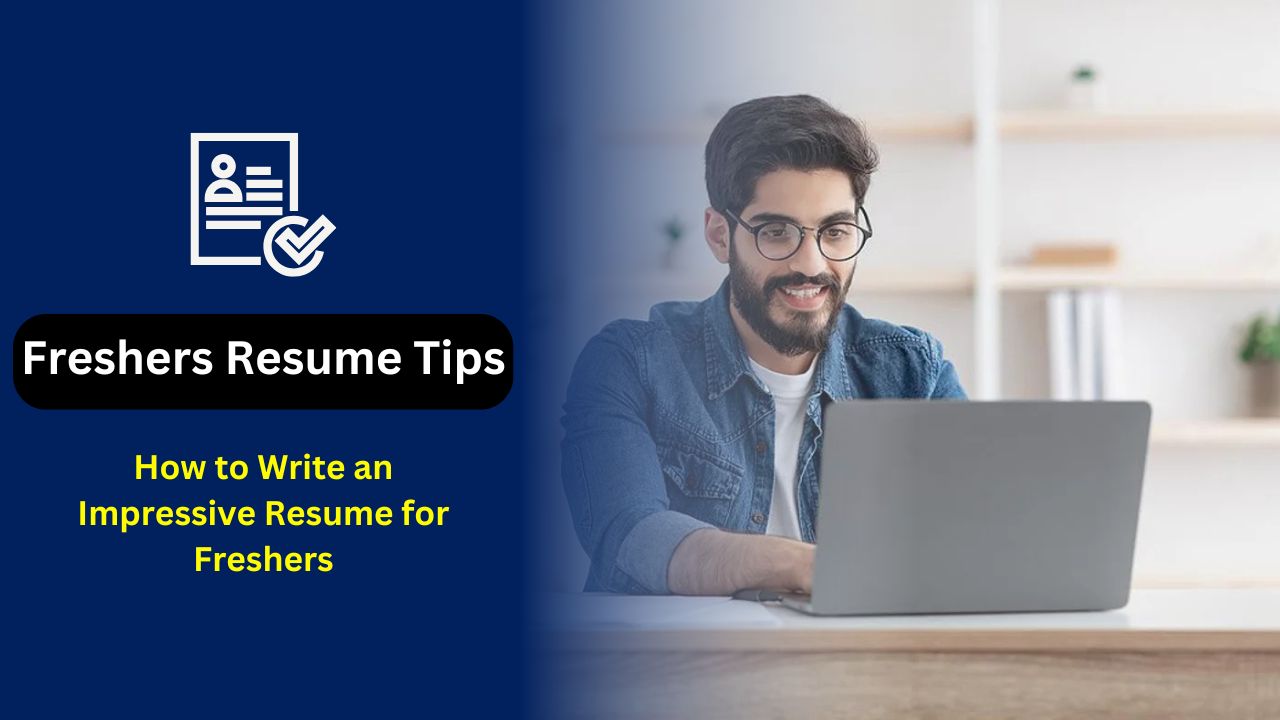
2. Write a Clear Career Objective
Forget complicated words or trying to sound too formal. Keep your career objective short and to the point. In 2–3 lines, explain who you are, what you’re looking for, and what you bring to the table.
Example:
“A recent B.Com graduate with strong analytical and communication skills, eager to kick-start a career in finance and contribute to a growing organization.”
3. Highlight Your Education
Since your education is your biggest asset right now, give it a solid spot. Mention your latest degree first, along with:
- Your college or university name
- Year of completion (or expected year)
- Your percentage or CGPA
- Any achievements like scholarships or distinctions
Tip: If your marks are average, don’t worry—focus on what you learned or any special coursework you completed. You can save your time by downloading Resume template and edit as per your need.
4. Focus on Projects and Internships
You may not have years of experience, but projects and internships show initiative and practical application. Add:
- Title of the project or internship
- Technologies or skills used
- What you did and what you learned
- Results (if any)
Example:
Interned at XYZ Digital, worked on social media content, and helped grow Instagram engagement by 20%.
5. List Skills That Employers Look For
Instead of listing everything you’ve ever learned, focus on relevant skills. Divide them into two categories:
Technical Skills:
- MS Excel
- Python
- Photoshop
- AutoCAD (depending on your field)
Soft Skills:
- Problem-solving
- Time management
- Teamwork
- Communication
Choose skills that match the job you’re applying for.
6. Add Certifications & Online Courses
Online platforms like Coursera, Google, or Udemy offer free or low-cost courses. If you’ve done any, list them. Just make sure they’re relevant.
Example:
Google Digital Marketing Certification – Completed May 2024
This shows employers that you’re proactive about learning.
7. Don’t Skip Extra-Curriculars
Your participation in college fests, clubs, or volunteer work tells employers you’re more than just your degree. If you led a team or managed an event, mention that!
Example:
Coordinated a college fest attended by over 300 students, managing budgeting and logistics.
8. Final Touches & Mistakes to Avoid
Before you hit send, do a quick checklist:
- No spelling or grammar errors
- Use a professional email address (e.g., yourname@gmail.com)
- Don’t exaggerate or lie
- Save the file as a PDF with a clear name like
Amit_Sharma_Resume.pdf
Even if you’re just starting out, a well-crafted resume can open doors. Focus on what you’ve done, what you’re good at, and how you can contribute. Everyone starts somewhere—and your resume is your chance to show you’re ready to grow.
Keep it honest. Keep it neat. Keep it you. That’s what truly makes a resume impressive.







