Install this tdl file as download link given below & you will get the “Find or Search” Option in Tally as given under screenshots.
Screenshot


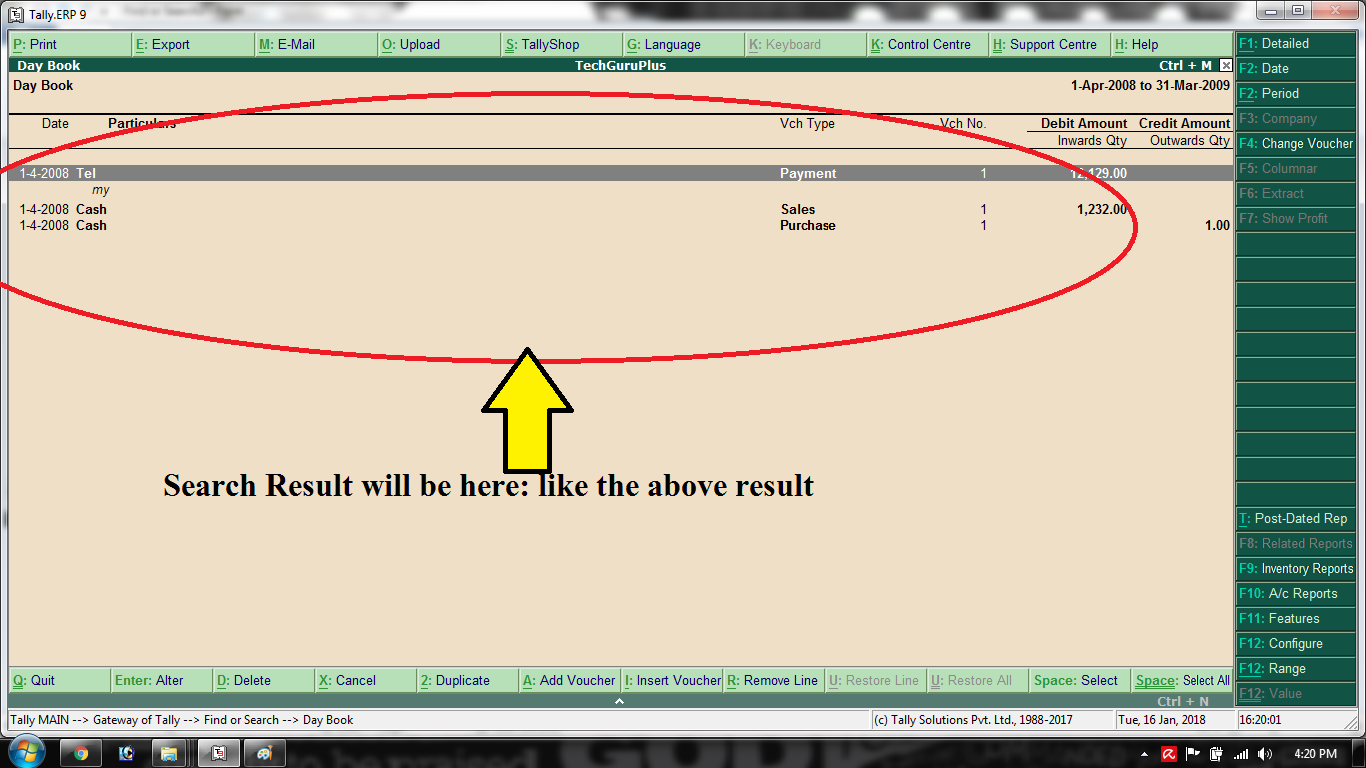
How to Install the TDL File in Tally
Step 1. Go to Gateway of Tally.
Step 2. Then Press Ctrl+Alt+T button
Step 3. Now Press F4 Button or Click on “Manage Local TDL” button
Step 4. Now do “Yes” to “Loan TDL Files on Startup” option
Step 5. Now in the next line “List of TDL Files to preload on Startup” Enter the TDL File Path or Location Like “E:\File.tdl”
Step 6. Now save the settings
Your TDL File is ready to use.
Find or Search Option in Tally Add-on TDL File for Tally ERP 9









find and search tdl is not downloading.fix it as soon as possible.
It’s downloading in txt format.
How will I add this in tally.
I am saying it’s not a tdl file how can I add this in tally erp 9
CAN YOU CALL ME SIR ? ON – 9819930246 OR WHATSAPP ME
WANT TO DISCUSS SOME POINTS ABOUT ADDING A SUB MENU IN “MY BUTTON”
find or search tdl file download pls send file
sir i can’t download find or search tdl file
please give find or search tdl file to my email id (ajayabharati500@gmail.com
m not getting payment/receipt voucher from this find and search, only i get the income or exps entry
search in address field tdl please
mail me Find or Search Option in Tally Add-on TDL for Tally ERP 9 .txt on gtachak@gmail.com
tdl is the best option to work easily in tally erp9.
Dear sir
Am not able to download tdl files what is the solution
Sir please Provide along with this tdl Find **Reference No** Also
Please make Stock Item search TDL