Hello दोस्तों आज हम एक ऐसे tdl फाइल के बारे में चर्चा करेंगे ,जिसकी मदद से आप अपने Tally Prime में इस TDL कोड की मदद से आप Tally Prime में अपना खुद का बटन बना सकते हैं। उदाहरण के लिए Excel, Daybook सबसे अधिक बार उपयोग करते हैं, इसलिए आप Tally Prime Software में नया बटन जोड़ सकते हैं आपने हिसाब से तो चलिए देखते हैं कि हम कैसे उपयोग कर सकते हैं इस tdl फ़ाइल का tally prime में ?
TDL Code For Adding Button
[#Menu:Gateway of Tally]
add:button:Excel,Rest,Daybook
[Button:Excel]
Title:"Excel"
Key:Ctrl+X
Action:Exec Command:Excel.exe
[Button:Rest]
Title:"RestartTally"
Key:Ctrl+R
Action:Restart Application
[Button:Daybook]
Title:"Daybook"
Key:Ctrl+D
Action:Display:Daybook
Step 2 : अब above code को Save करने के बाद Tally Prime पर TDL File अपलोड करें ( और अगर आपको Tally Prime पर TDL File upload करने का तरीका नहीं पता है तो नीचे दिए गए Link पर Click करें जो आपको Tally Prime पर TDL File अपलोड करने के लिए Guide करेगा )
Step 3: After loading the TDL code you will find a new button on your tally prime software, just click them and access them instantly also, you can edit the above code to add your own Button in Tally Prime

धन्यवाद दोस्तों! अगर आपको ये आर्टिक्ल पसंद आया हैं तो इसको सोशल मीडिया पर अपने दोस्तो के साथ जरूर से शेयर कीजिए, जिससे उनको भी ये जानकारी प्राप्त हो सके।

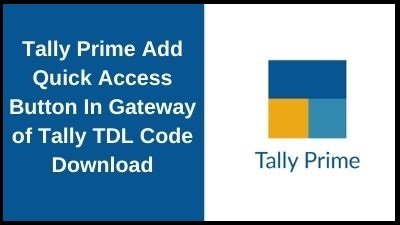








Dear Sir / Madam,
This TDL is very useful to me in that I added 2 new button for sales register & purchase register.
Please also post how to add other Quick Access Button for view (Display More Reports –> Accounts Books –> Group Summary) & (Display More Reports –> Accounts Books –> Ledger).
I WANT MOMEMENT ANALIYES STOCK GROUP ANALIYES BUTTION ON GATEWAY TALLY IF YOU GIVE ME
working in tally prime also , thanks
how to make purchase register button & sale register button in gate way of tally?? please any one guid me, or share code.
Please also post how to add other Quick Access Button for view (Display More Reports –> Accounts Books –> Group Summary) & (Display More Reports –> Accounts Books –> Ledger).