Hey there, Are you searching for the Best Video Editing Software Free? then you are at the right place. i have researched deeply about the best free video editing software and repaired the list of them, so here I have provided the list of the Best Video Editing Software that you can use for free.
Best Video Editing Software Free
| S.No. | Video Editing Software Name |
| 1 | Movavi Video Editor |
| 2 | VideoPad Video Editor |
| 3 | OpenShot |
| 4 | Windows Movie Maker 10 |
| 5 | Blender |
| 6 | HitFilm Express |
| 7 | ClipChamp |
| 8 | VSDC Video Editor |
| 9 | Lightworks |
| 10 | Kdenlive |
| 11 | Avidemux |
I have prepared the above list of video editors, now I will explain the features and summarize to you about every software one by one with a screenshot of video editing software, after watching the details you can decide which software will be best for you to edit the video.
1. Movavi Video Editor
Movavi Video Editor is a versatile and user-friendly video editing software designed for creators seeking efficiency and creativity in their projects. This software simplifies complex editing tasks, allowing users to produce high-quality content with ease. Whether you’re a beginner or an experienced editor, Movavi offers a comprehensive suite of tools to transform your videos into professional-looking productions.
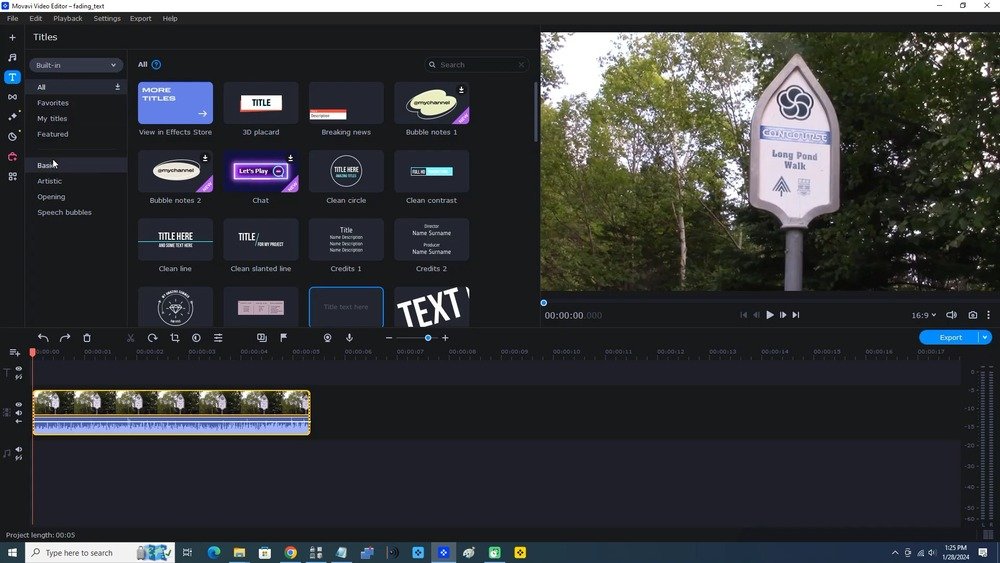
Features:
- Intuitive interface for easy navigation and editing
- AI capabilities: background removal, motion tracking and noise removal
- Wide range of video effects and transitions to enhance your videos
- Advanced editing features for precision cutting, trimming, and merging
- Support for 4K video for stunning, high-resolution projects
- Extensive audio editing tools to perfect your soundtracks
- Direct upload to YouTube, making it easier to share your creations with the world
- Fast processing and rendering speeds to streamline your workflow
2.VideoPad Editor
This is a Professional Video Editing Software for Everyone, VideoPad is a fully featured video editor for creating professional quality videos in minutes, Create videos for DVD, HD, 360, YouTube, and more.
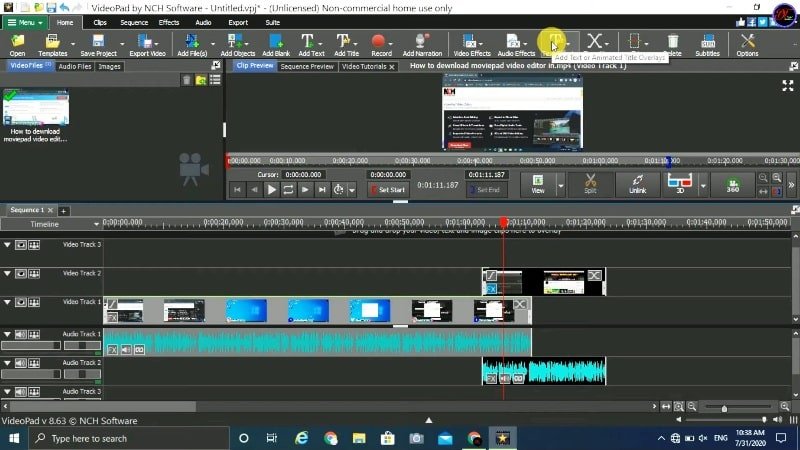
Features
- 50+ Visual Effects
- Fastest on the Market
- 3Burn or Upload Video
- 4Easy to Use
- Stunning Video Transitions and Effects
- Pure Digital Audio Tools
- Complete Video Optimization
- Upload video files to OneDrive, Dropbox, or Google Drive
- Save to PSP, iPod, iPhone, or 3GP mobile phone
- Edit 360 videos for YouTube and VR headsets
- more features are given on the official website
- more features on the official website.
3. OpenShot Video Editor
This software is available for Windows, Linux & Mac Os also. OpenShot video editor is the best open source editor for all. Use it free and avail the benefits of this video editor. You can edit videos in this software very easily. it supports a maximum file format, lots of features are available in this video editor as the list is given below, to check more features you have to visit the official website.
Features
- Clip resizing, scaling, trimming, snapping, rotation, and cutting
- Video transitions with real-time previews
- Frame accuracy (step through each frame of video)
- Time-mapping and speed changes on clips
- Audio mixing and editing
- Compositing, image overlays, watermarks
- Title templates, title creation, sub-titles
- Cross-platform video editing software (Linux, Mac, and Windows)
- Support for many videos, audio, and image formats
- Powerful curve-based Key frame animations
- Desktop integration (drag and drop support)
- Unlimited tracks/layers
- 3D animated titles (and effects)
- Advanced Timeline (Drag & drop scrolling, panning, zooming, snapping)
- Digital video effects, including brightness, gamma, hue, greyscale, chroma-key (bluescreen/greenscreen) , and many more!
- more features on the official website
Download Openshot Video Editor![]()
4. Windows Movie Maker 10
if you are searching for an easy interface video editor then Windows Movie Maker 10 is the very best video editing software nowadays. Creating a stunning project is very easy with the help of this software. It supports maximum file formats. You can convert video, trim video, changing music, rotate video, mute video, extract only audio and lost of features are given in this software as the list is given below, also more feature you can check on the official website below.

Features
- Make movies from video clips and photos
- Trim, rotate, join video clips
- Add and edit background music
- Support most popular media formats: mp4, wmv, mkv, mov, avi, mpeg, mpg, mts, jpg, png, gif, mp3, m4a, wav.
- Overlay text captions, emoticon, still PIP, sound clips on video clips
- Adding title slides with text
- Add text captions on the photo
- Animated pan-zoom for still photo
- Photo enhancement filters
- 30+ Transition effects
- 30+ fashionable fonts for text overlay
- Music editor with audio clip trimming, fading-in, and fading-out effects
- Adjust audio volume for video clips and background music
- more features on the official website.
Download Windows Movie Maker 10![]()
5. Blender – Video Editor
Blender video editor has a very attractive User Interface that why peoples loved it. also Rendering is very perfect. This video editor has lots of tools that help us to make the video very stunning. some of the features are given below, and all the features you can read on the official website below. if you want to read or download Blender just hit the download button and start.

Features
- Modeling Tools are awesome
- Perfect Digital Sculpting Tools
- Animation & Rigging Tool
- Grease Pencil 2D, 3D
- Perfect Rendering High-end
- Amazing Simulation Tools
- Scripting & Customization
- VFX, Motion Tracking, Masking
- Stunning Interface
- more features on the official website.
6. HitFilm Express Video Editor
do you want to start next-level video editing? HitFilm Express is for you. Yes, with the help of HitFilm you can do amazing editings like Hollywood movie editing VFX implementation, Green Screen Editing, and much more awesome work. so below a list of some features of HitFilm Express video editor and lots of features and details are given on the official website below.
do yo know deepbrain? my friend told me about it. it Convert AI Script to Video in Your Browser very easily, if you want, you should definitely try once.
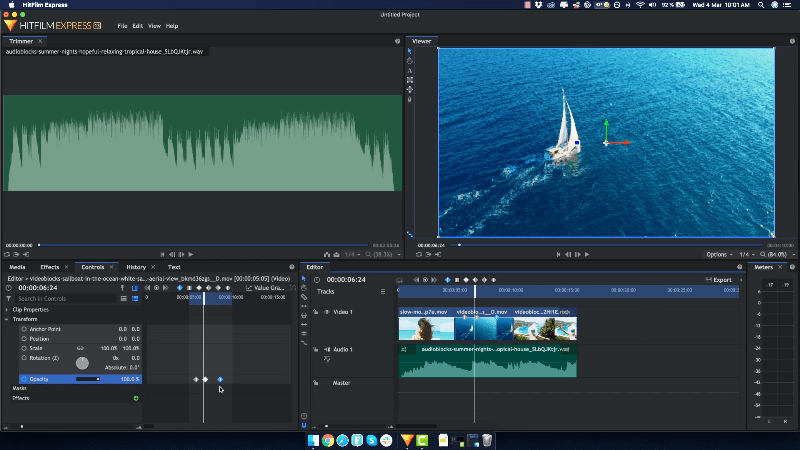
Features
- Revolutionary workflow
- Combined timelines, Damage simulator
- Export Queue, Dedicated trimmer
- Personalizable workstation
- Export presets, Transitions
- Professional formats, Chroma Key
- Audio Hard Limiter, Hyper-stylized effects
- Audio mixer, Attributes, 2D, 3D
- Adaptive Trimmer, Emitters
- GoPro footage, Unlimited tracks
- Compositing and layering, Post-processing
- Multiple streams, Picture in Picture
- 3D objects as particles, Mobile emitters
- Repair your footage, Fire and lightning
- Muzzle flashes, 360° video, Puppet tool
- Grading toolkit, Vectorscope, Cinematic looks
- more features on the official website.
7. ClipChamp Video Editor
Clipchamp is a free online professional video editor equipped with a professional feature that is very easy to use and produces excellent videos for you. below are some features given hereunder, kindly check and if you want to download then click on the download button below.
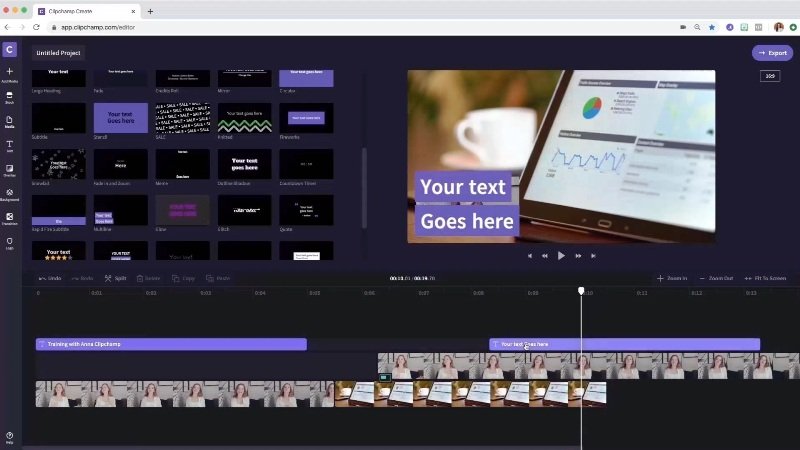
Features
- Integrates with google drive, dropbox, and more clouds
- overlay videos, images and slideshows in a single project
- Turn up the volume on your videos by adding music
- Video resizer
- Green Screen
- Picture in Picture
- Text to speech
- Audio Visualiser
- easy as drag and drop
- edit the volume and speed
- more features on the official website.
Download ClipChamp Video Editor![]()
8. VSDC Video Editor
The very easy-to-use video editing software VSDC provides excellent features in it. VSDC video editor has an amazing Video Effect Library, Audio effects, masking feature, 3D diagram, and Charts features, also you can publish the video directly to your social media with the help of this software. some of the features are given below and a list of all features available on the official website.

Features
- This Software Supports Popular Formats
- Color Blending And Filters available
- Desktop Video Capture
- Easy Masking
- Work With Charts And Diagrams easy
- Video Stabilization Tool available
- Export To Social Networking Sites easily
- Video File Converter
- Capture Videos From Video Tuners, Webcams, And IP Cameras
- Best Visual And Audio Effects
- Specific Multimedia Devices Creation
- Built-In DVD Burning Tool
- YouTube Uploader available
- Subpixel Accuracy
- 4K and HD Support software
- Non-Linear Video Editing
- more features on the official website.
9. Lightworks Video Editor
This video editor works on all the operating systems like Linus, Windows, or Mac OS. also Lightworks video editor supports unmatched file format that means this software supports the maximum file format in which you are working. so the list of some features of this video editor are given below, and all the feature are given on the official website.

Features
- All major operating systems
- Enhanced VFX with Boris FX
- Powerful, real-time effects with inbuilt presets
- Optimized for speed
- World-class Trimming for fast precision editing
- Multicam Editing
- Dedicated Web Export (MPEG4/H.264)
- Unique Patented Console and Dedicated Keyboard
- Text Effects with Boris Graffiti
- Project Sharing for groups
- Unmatched format support
- Customizable interface
- more features on the official website.
Download Lightworks Video Editor![]()
10. Kdenlive Video Editor
Kdenlive started in 2003 (almost). and this is an open souse video editor. if you a new to video editing then Kdenlive video editing software can be the best choice for you. lots of features are available in this software, that every video editor needs every day. so some of the features are given and all the features of the Kdenlive video editor are given on the official website as below.
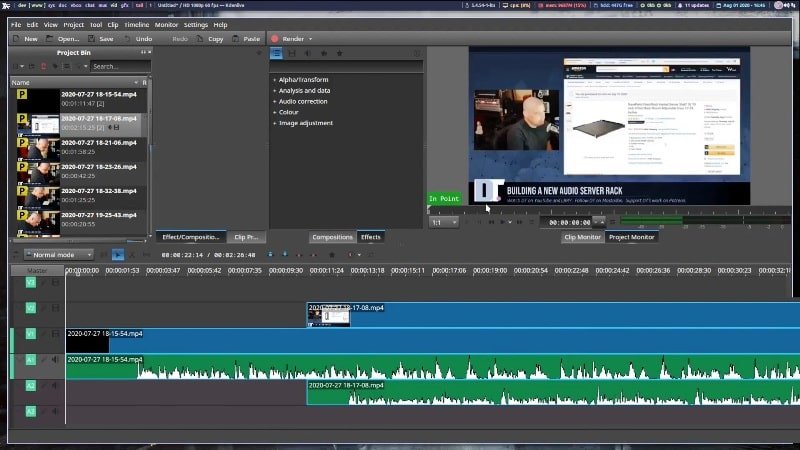
Features
- Multi-track video editing
- Keyframeable effects
- Use any audio/video format
- Themable interface
- Create 2D titles for your projects
- Amazing effects and transitions
- Online resources
- Proxy editing
- Timeline preview
- Automatic backup
- Audio and video scopes
- Configurable interface and shortcuts
- more features on the official website.
Download Kdenlive Video Editor![]()
11. Avidemux Video Editor
Avidemux Video editing software is completely free for all. if you do basic tasks like Cutting, filtering, encoding, and more then this software is perfect for you. this software supports maximum file format like AVI, MP4, MPEG, etc. so the list of some features is given below and all the features are given on the official website of Avidemux.
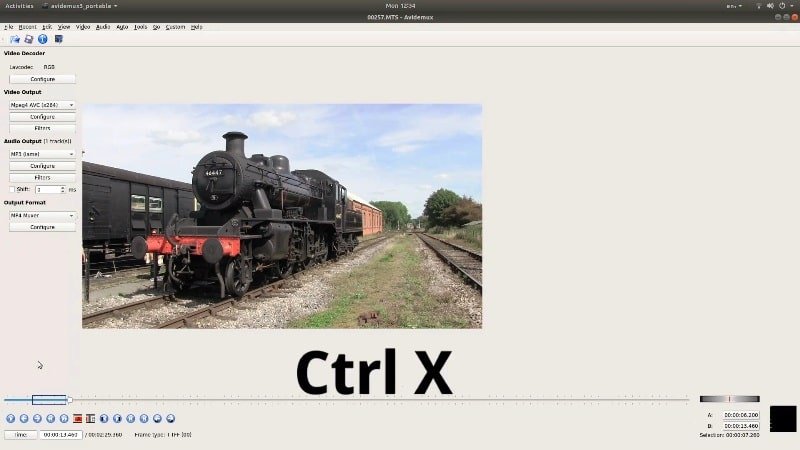
Features
- Convert Video For Archiving or Publishing
- Convert Video To A Smaller Size
- Supports Common Video Formats
- Video Filters, Audio Filters
- Save Small Parts
- Filtering, Cutting
- Copy Portions Of A Video
- Remove Portions Of A Video
- Encoding, Custom Scripts
- Deinterlacing Video
- Joblist, Project Files
- more features on the official website.
Download Avidemux Video Editor![]()









