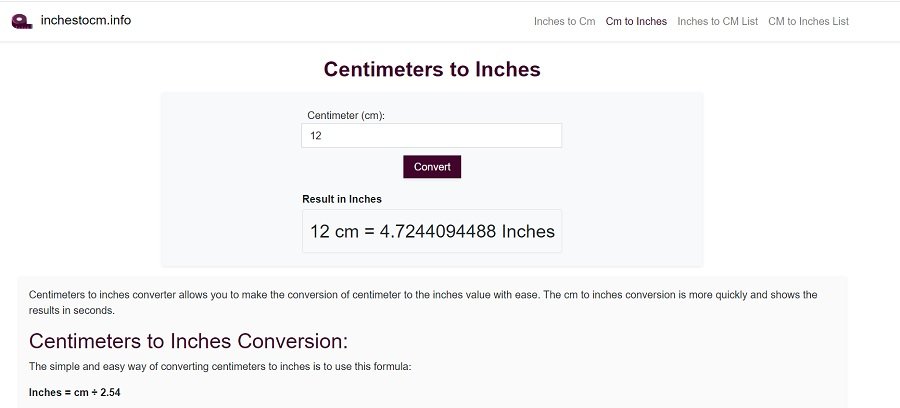In our increasingly interconnected world, units of measurement can often vary from one country to another. Centimeters and inches are two such units, and understanding how to convert between them can be quite handy, especially for international travelers, DIY enthusiasts, or those working with a mix of metric and imperial measurements.
In this article, we’ll explore a quick and easy method for converting cm to in, along with some practical examples to help you grasp the concept.
Understanding the Basics
Before we dive into the conversion process, it’s crucial to understand the basic units of measurement we’re dealing with. Centimeters and inches are both units of length, but they originate from different measurement systems.
- Centimeters (cm): Centimeters are part of the metric system, which is commonly used worldwide. One centimeter is equal to 0.01 meters or 1/100th of a meter.
- Inches (in): Inches are part of the imperial system, predominantly used in the United States and a few other countries. One inch is equivalent to 1/12th of a foot or roughly 2.54 centimeters.
The Conversion Formula
The key to converting cm to in is knowing the conversion factor, which is 2.54. This number represents how many centimeters are in an inch. To convert centimeters to inches, you can use the following formula:
- Inches=Centimeters×0.393701
- Inches=Centimeters×0.393701
Alternatively, you can simply divide the number of centimeters by 2.54 to get the equivalent measurement in inches. This formula works because 1 inch is approximately 2.54 centimeters.
Practical Examples
Let’s put this formula to the test with a few practical examples:
Example 1: You have a piece of paper that measures 21 centimeters in length. To convert this measurement to inches, you would use the formula:
- Inches=21 cm×0.393701
- Inches=21cm×0.393701
- Inches≈8.27 in
- Inches≈8.27in
So, the length of the paper is approximately 8.27 inches.
Example 2: Suppose you have a wooden plank that is 150 centimeters long. To find its length in inches:
- Inches=150 cm×0.393701
- Inches=150cm×0.393701
- Inches≈59.06 in
- Inches≈59.06in
The length of the wooden plank is approximately 59.06 inches.
Example 3: Let’s say you’re working on a DIY project, and the dimensions are given in centimeters. The project requires a piece that is 30 cm by 40 cm. To find the dimensions in inches:
For the length:
- Inches (Length)=30 cm×0.393701
- Inches (Length)=30cm×0.393701
- Inches (Length)≈11.81 in
- Inches (Length)≈11.81in
For the width:
- Inches (Width)=40 cm×0.393701
- Inches (Width)=40cm×0.393701
- Inches (Width)≈15.75 in
- Inches (Width)≈15.75in
So, the dimensions of the piece for your DIY project are approximately 11.81 inches by 15.75 inches.
Online Conversion Tools
If you find it more convenient, there are various online tools and smartphone apps available for quick and accurate centimeters to inches conversions. These tools allow you to input the value in centimeters, and they will instantly provide the equivalent measurement in inches. It can save you time and eliminate the risk of manual calculation errors.
Summary
Converting centimeters to inches is a straightforward process. All you need to remember is the conversion factor of 2.54, which allows you to easily switch between the metric and imperial systems of measurement.
Whether you’re traveling internationally, working on DIY projects, or dealing with measurements from different regions, knowing how to convert between centimeters and inches is a valuable skill that can make your life more convenient and efficient.