नमस्कार दोस्तों आज हम एक ऐसे TDL फाइल के बारे में चर्चा करेंगे ,जिसकी मदद से आप अपने Tally Prime में सभी Ledger and Sub Group Ledger देख सकते है तो चलिए देखते हैं कि हम कैसे उपयोग कर सकते हैं इस TDL फ़ाइल का tally prime में ?
TDL code For Display All Ledger And Sub Group :
/*
Objective(s) –
- This code demonstrates the usage of BelongsTo Attribute within Collection
- Collection Attribute 'Belongs To' depends on the Child Of Attribute specification. If
Child of is Sundry Debtors and BelongsTo Attribute is set to Yes, all the Objects within
the Sub Groups of Sundry Debtors will be considered in the Collection.
- This code displays all the ledgers under the Group Sundry Debtors including the ones under
the Sub Groups within Sundry Debtors.
*/
[#Menu: Gateway of Tally]
Add : Item : Before : @@locQuit : Company Ledger/Sub Group List : Display : CAB Ledger List
[Report: CAB Ledger List]
Form : CAB Ledger Form
Title : "Company Ledger List"
[Form: CAB Ledger Form]
Use : DSP Template ;;;Its a pre defined report containing all the necessary keys, buttons, etc required for reporting purposes
Parts : CAB Ledger Part
Height : 100% screen ;;;defining height of form as 100% sccreen
Width : 100% screen ;;;defining width of form as 100% sccreen
Background : Grey ;;;Setting the background color of report to grey
[Part: CAB Ledger Part]
Lines : CAB Ledger Title, CAB Ledger Line
Repeat : CAB Ledger Line : CAB My Ledgers ;;;line will repeat on the collection of the ledger
CommonBorder: Yes
Scroll : Vertical
[Line: CAB Ledger Title]
Use : CAB Ledger Line
Local : Field : Default : Type : String
Local : Field : Default : Align : Centre
Local : Field : Default : Style : Normal Bold
Local : Field : CAB Led No : Set as : "Sl. No"
Local : Field : CAB Led Name : Set as : "Ledger Name"
Local : Field : CAB Led address : Set as : "Address"
Local : Field : CAB Led States : Set as : "State"
Local : Field : CAB Led Pin : Set as : "PinCode"
Local : Field : CAB Led Cont : Set as : "Contact Person"
Local : Field : CAB Led Tel : Set as : "Telephone"
Local : Field : CAB Led Faxno : Set as : "Fax"
Local : Field : CAB Led emailadd : Set as : "Email"
Local : Field : CAB Led CB : Set as : "Closing Balance"
Border : Thin Top Bottom
[Line: CAB Ledger Line]
Fields : CAB Led No, CAB Led Name,CAB Led Address,CAB Led States,CAB Led Pin, CAB Led Cont, CAB Led Tel, CAB Led Faxno, CAB Led emailadd, CAB Led CB
Repeat : CAB Led CB
Option : AlterOnEnter ;;;Alter on enter will open the ledger master of the same ledger on which enter was pressed
[Field: CAB Led No]
Set as : $$Line ;;;setting the line number to the field
Width : 3
Align : Centre
Border : Thin Right
Alter : Ledger
[Field: CAB Led Name]
Use : Name Field
Set as : $Name ;;;set ledger name to field
Border : Thin Right
[Field: CAB LedAddress]
Set as : $STPartyFullAdd ;;;set party address to the field
Width : 30
Border : Thin Right
[Field: CAB Led States]
Set as : $StateName ;;;set state name
Width : 10
Border : Thin Right
[Field: CAB Led Pin]
Set as : $PinCode ;;;set pin code
Width : 10
Border : Thin Right
[Field: CAB Led Cont]
Set as : $LedgerContact ;;;set ledger contact number
Width : 10
Border : Thin Right
[Field: CAB Led Tel]
Set as : $LedgerPhone ;;;set phone no.
Width : 10
Border : Thin Right
[Field: CAB Led FaxNo]
Set as : $LedgerFax ;;; set fax no.
Width : 10
Border : Thin Right
[Field: CAB Led EmailAdd]
Set as : $Email ;;set email ID
Width : 20
Border : Thin Right
[Field: CAB Led CB]
Use : Amount Forex Field ;;; field of type forex field to display foreign currency
Set as : $ClosingBalance ;;;set closing balance
[Collection: CAB My Ledgers]
Type : Ledger
Child of : $$GroupSundryDebtors ;;;Collection will filter all the ledgers of group sundry debtors
Belongs to : Yes
;; 'Belongs To' includes the Ledgers pertaining to the subgroups of the group
;; mentioned in Attribute 'Child Of'.
Fetch : Name, STPartyFullAdd, StateName, Pincode, LedgerContact, LedgerPhone, LedgerFax, Email, ClosingBalance
;; Fetch attribute required for remoting 2.0
;; End-of-File
Step 2: अब above code को Save करने के बाद Tally Prime पर TDL File अपलोड करें ( और अगर आपको Tally Prime पर TDL File upload करने का तरीका नहीं पता है तो नीचे दिए गए Link पर Click करें जो आपको Tally Prime पर TDL File अपलोड करने के लिए Guide करेगा )
Step 3: अब आपको Gateway of Tally पर नया Option देख सकते हैं as shown below
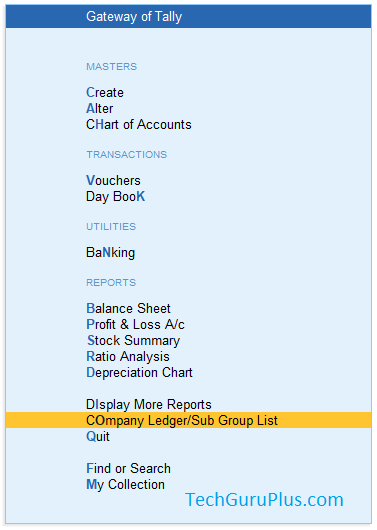
Step 4: Click on the option you will see the all the ledger and sub group at once
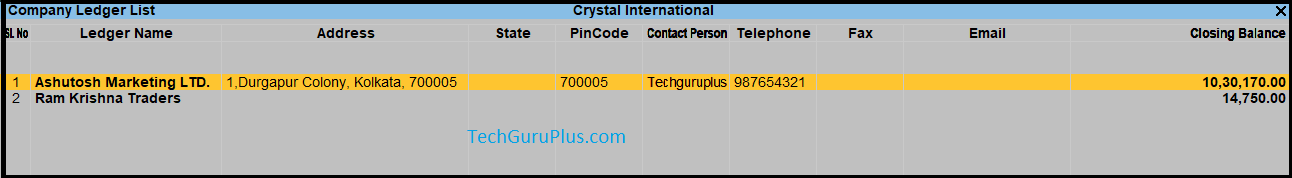
और इस तरह से आप Tally prime में Ledger and sub group Ledger देख सकते है ।
धन्यवाद दोस्तों! अगर आपको ये आर्टिक्ल पसंद आया हैं तो इसको सोशल मीडिया पर अपने दोस्तो के साथ जरूर से शेयर कीजिए, जिससे उनको भी ये जानकारी प्राप्त हो सके।










Sir Please make TDL file that Sale , Purchase , credit note , debit note , JV details with GST put in excel sheet directly and import that excel to Tally which entries directly do
Sir ji,
Please upgrade TDL with Tally Prime latest version. some TDLs found Errors