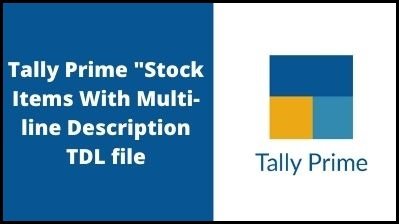नमस्कार दोस्तों आज हम एक ऐसे tdl फाइल के बारे में चर्चा करेंगे ,जिसकी मदद से आप अपने Stock में additional Description Put कर सकते है तो चलिए देखते हैं कि हम कैसे उपयोग कर सकते हैं इस tdl फ़ाइल का tally prime में ?
TDL code for Stock Item Description
;;The below code is useful when the user wants Stock Item Description in Multiple Lines.
;; Changes at master level
[#Form: Stock Item]
Add : Part : After : STKI Desc : STKI Desc1
Height : 100 % screen
Width : 100 % screen
[Part: STKI Desc1]
Line : STKI Desc1
Repeat : STKI Desc1 : Description1
Break on : $$IsEmpty:$Description1
Scroll : Vertical
[Line: STKI Desc1]
Field : Medium Prompt, STKI Desc1
Local : Field : Medium Prompt : Set as : “Stock Description:”
Local : Field : Medium Prompt : Inactive : $$Line > 1
[Field: STKI Desc1]
Use : Name Field
Storage : Description1
[System: UDF]
Description1 : String : 20001
;; Changes at voucher level
[#Part: EI DescExplosion]
Set : $$NumItems:DescColl
[Collection: Desc Coll]
Type : Description1 : StockItem
Child of : #VCHStockItem
[#Field: EI Desc]
Set as : $$CollectionField:$Description1:$$Line:DescColl
;;End of File
Step 2: अब above code को Save करने के बाद Tally Prime पर TDL File अपलोड करें ( और अगर आपको Tally Prime पर TDL File upload करने का तरीका नहीं पता है तो नीचे दिए गए Link पर Click करें जो आपको Tally Prime पर TDL File अपलोड करने के लिए Guide करेगा )
Step 3: Now from Gateway of tally>Create>Inventory Master>Stock Item
Step 4: The Stock Description field in Stock Item Screen is shown below.
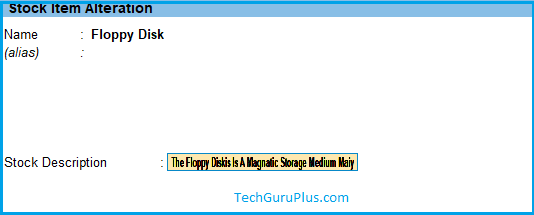
Step 5: Pass a Sales Voucher using the same stock item. The Voucher entry screen is as shown and also Ensure that the option Use Additional Descriptions for Item name is set to “Yes” by pressing F12 option.
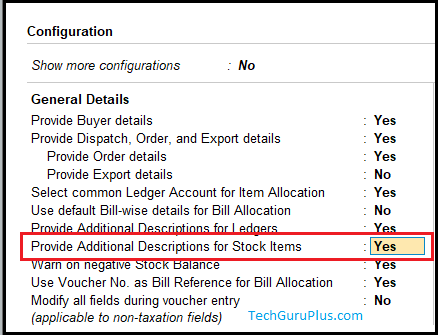
Step 6: After entering all the details for the voucher the screen appears as shown

इस तरह से आप stock Items पे additional description de सकते हैं
धन्यवाद दोस्तों! अगर आपको ये आर्टिक्ल पसंद आया हैं तो इसको सोशल मीडिया पर अपने दोस्तो के साथ जरूर से शेयर कीजिए, जिससे उनको भी ये जानकारी प्राप्त हो सके।
Download Button पर Click करके फ़ाइल डाउनलोड करें
[elementor-template id=”37309″]