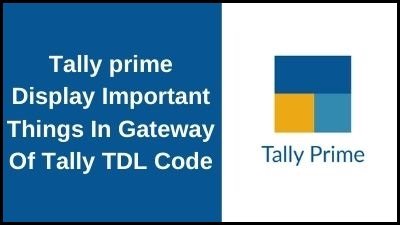Hello Readers ! as many of you requested in the comment section to make tdl where we can see all our reports in one place so here I am providing this tdl code where you can find all your reports at now place like receipt and payment, profit, and loss statement, balance sheet and many more also you can find the important links of the website, for example, GST login link, GST no, Search LInk and also you can see all type of GST report at one place so let’s learn about the code and how we will you use it.
TDL Code for Important Report in Gateway of Tally
[#MENU : Gateway of Tally]
title: TechGuruPlus Report
Add: Key Item : Before : @@locQuit : MyReport: O: Menu : Reports
[Menu: Reports]
INDENT:GENERAL REPORTS
Key Item : Profit & Loss :P:Display :Profit and Loss
Key Item : Balance Sheet :B:Display :Balance Sheet
Key Item : Receipts and Payments :C:Display :Receipts and Payments
Key Item : Cash Flow :W:Display :Cash Flow
Key Item : Stock Summary :S:Display :Stock Summary
Key Item : Reorder Status :R:Display :Reorder Status
Key Item : Materials Requirements :M:Display :MRP
Key Item : Inward Tracking Details :I:Display :Inward Tracking Details
Key Item : Outward Tracking Details :O:Display :Outward Tracking Details
Key Item : Interest :O:Display : Ledger Interest
Key Item : voucher :O:Display : Accounting Voucher
Key Item : Sundry Debtors :O:Display : Sundry Dr
ITEM:BLANK
INDENT:BOOKMARKS
Key Item : GST portal :Action:Browse :"https://www.gst.gov.in/"
Key Item : GST Login :Action:Browse :"https://services.gst.gov.in/services/login"
Key Item : GSTSearch :Action:Browse :"https://services.gst.gov.in/services/searchtp"
Key Item : Youtube :Action:Browse :"https://youtube.com/TechGuruPlusIndia
"
ITEM:BLANK
INDENT:GST REPORTS
Key Item : GSTR1 :P:Display :GSTR1Trgl
Key Item : GSTR2 :P:Display :GSTR2Trgl
Key Item : GSTR3B :P:Display :GSTR3BTrgl
Key Item : GST COMPUTATION :P:Display :GST Computation
Key Item : GST COM MONTHLY :P:Display :GST Comp Monthlysummary
Key Item : GSTR1 TABLE :P:Display :GSTTrglTablewise Drilldown
Key Item : GSTR2 TABLE :P:Display :GSTR2TrglTablewise Drilldown
Key Item : GST VCH :P:Display :GSTR1Trgl Table VCHdrilldown
Key Item : GST PARTY :P:Display :GSTR2Partywise Drilldown
Step 2 : After Saving the above code into Notepad now open your Tally Prime ERP software and install the TDL, and if you don’t know to install the tdl file then please follow the below which guide you to upload the tdl file in tally prime
Step 3: After loading the above tdl code in tally prime, now in Gateway of tally you can see a new option as “My Report” click on the report and you can see all your reports at one place as shown in the below image

As you can see In the image all your reports at one place click on the option and you can view the reports, If you liked this article, then share it with your friends on social media, so that they too can get this information