Now, you will be no more disorganized PDF files! With a PDF merger, you can combine many PDF files into one comprehensive document. Due to its numerous applications in business, education, e-learning, and other fields, merging PDF files are becoming increasingly popular these days. Online PDF merger allows you to join several PDF files in any sequence for simple reading and sharing.
How amazing it is! So say goodbye to all the PDF merging issues and welcome an online PDF merger.

Using a Reliable PDF Merger Is the Best Way to Combine PDF Files
Using a worthy PDF combiner is the most efficient way to merge PDF files. Most significantly, it has universal access. No matter what device or operating system you are using, it can be accessed from all gadgets.
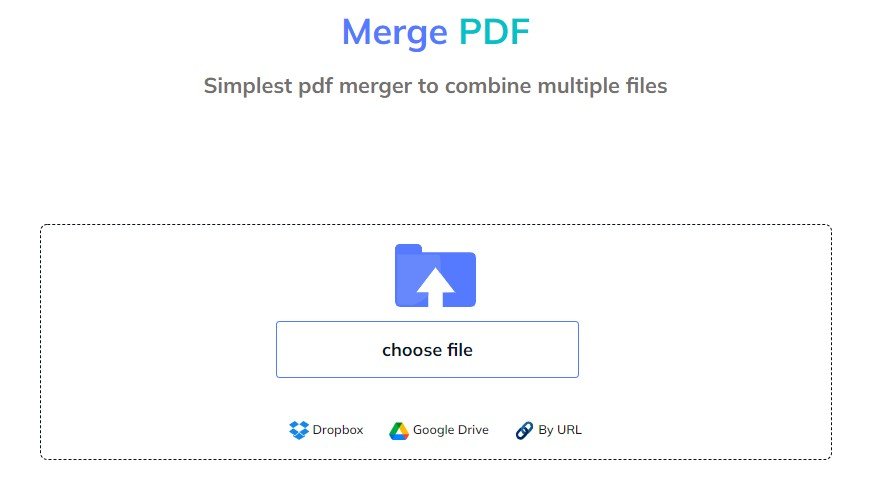
Moreover, using an online PDF merger is 100% secure and does not cost you a single penny. Thus, combining your PDF files into one document is free and easy.
In times like these, it has become a huge need for many people.
Do You Not Know How To Merge PDF Documents? Here Is A Definitive Solution!
In order to join PDFs into one file, follow these four baby steps.
- Visit the homepage of a trusted PDF merger and upload the PDF files you want to combine.
- Hit the “upload button.” Also, you can rearrange the files in your desired order.
- Finally, hit the “merge PDF” button.
- Download your document. That’s it.
How Combining PDF Files Can Help You?
1 Managing PDFs Becomes a Cakewalk
One of the disadvantages of PDF files is that they may be challenging to handle. Most people frequently have trouble opening and sharing them, especially when sharing several files with other team members. Plus, they do not have access to an electronic edition of the papers. So they do not want to print it because it’s too expensive.
Merging PDF files can help you fix this problem by allowing you to effortlessly share your documents with others while keeping your personal information private. The procedure streamlines your interactions with the electronic file, allowing you to share it fast and easily.
2 It Helps You Save Money
One of the most significant advantages of merging PDF files is the cost savings. You do not have to spend money printing more copies of the file. Now, you can read from a single file. This technology saves money and makes it easier for you to provide your colleagues with digital access to their documents.
3 It Saves Time
Gone are the days when people read and shared documents in hard copy. In this digital era, they rely on the internet to read and share files. One reason for development is because reading electronic copies of books is easier and more convenient.
However, users must occasionally rely on printed textbooks delivered in physical form. While technology has made it simpler to read electronic copies of books, the increased volume has made it more difficult to share them with others.
Binding PDF files saves a significant amount of time. You are not required to share many files on a regular basis. For example, if you have different notes on the same niche, you can combine them together in one document.
4 It Assists You to Save Space on Your Device
Multiple files stored as different entities might take up a lot of space due to images and graphics. On the other hand, combining files saves time, especially if they are stored on the cloud. PDF merging tool also assists you in saving space on your PC and even your mobile device.
5 It Maintains the Same Quality
Are you worried about ruining the quality of files when you are using a PDF joiner? Do not worry. Leveraging a trustworthy PDF binder maintains the quality of your papers. So, you do not need to panic about its quality appearance.
6 It Is a Quick and Convenient Procedure
When joining PDF files, you should not worry about their speed. However, you should have a stable internet connection. It is a fast and convenient procedure.
7 Combining PDF Files Eliminates the Need for Several Files
Binding PDF files has several advantages; one of them eliminates the need for several files. All of the text from your document will be contained in a single file, saving you storage space and allowing you to share it with others easily. Finally, say bye-bye to all the document management worries! Merging PDFs into one file is the best way to manage documents more efficiently and save your computer space.
8 Scanning and Printing Become Faster
When you have a meeting with your team members, you will need handouts. In addition, you have to prepare reports and discuss them with your colleagues.
Likewise, students working on their assignments also take printouts. What would you do if you had all scattered information among numerous PDFs?
Surely, you will have to go over all of the files again and look for the information you need. To acquire the handouts, you have to open each file one by one, scan them, and then print them.
This is a time-consuming task. So what to do?
Merging PDF files into one document is the best way to overcome this major issue. When you have all the crucial information gathered in one place, you can easily read, scan, and print the required documents.
Wrap Up
Now, it’s up to you to combine PDF documents. You should utilize a trusted PDF merger for larger and more significant papers since the convenience and speed of working in a local environment are unrivaled.
Sometimes, there are times when you need to quickly combine smaller PDFs and email them, which is when an online PDF combiner comes in handy.
What are the Benefits of PDF Merging?
There are several applications for PDF merging. Consider the situation: you’re at work and need to exchange papers with your coworkers. It’s far easier to consolidate all the PDF files into a single file than it is to share so many separate files that can be confusing and easy to lose track of.
Let’s pretend you’re a university student working on a group assignment with your classmates. Because each student completes their work on distinct PDF files, you’ll need to figure out a means to consolidate all of the PDF files before submitting them.
Make memories and leave your footprints.







