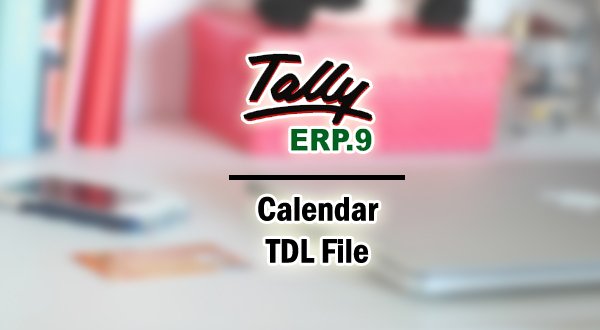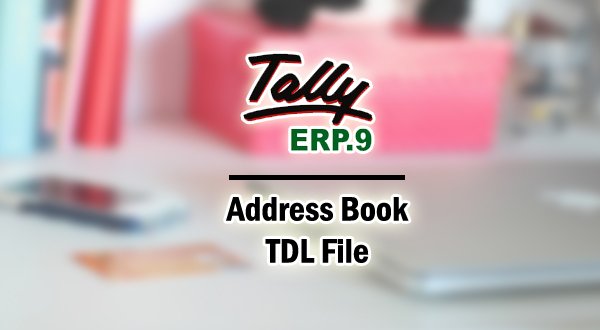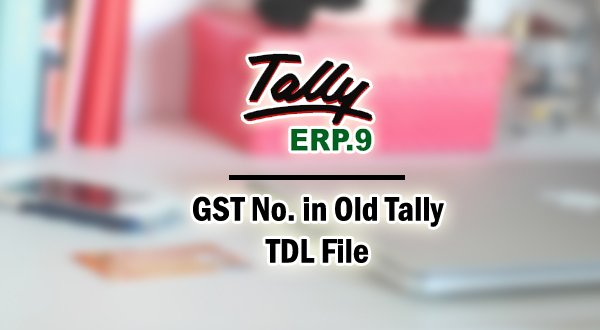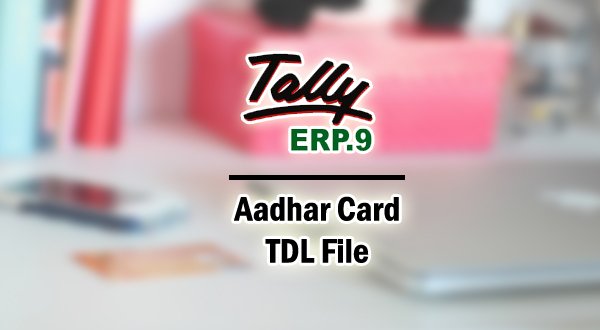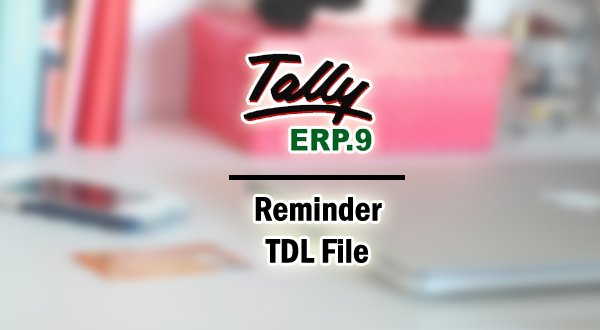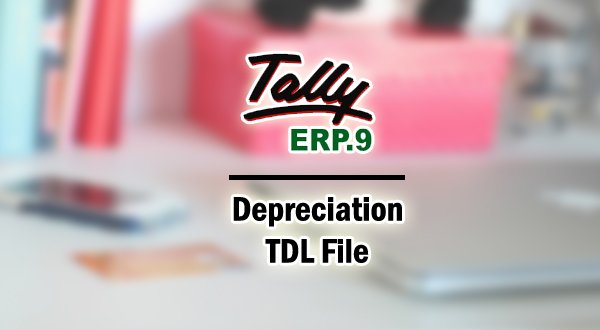Calendar Add-on TDL File for Tally ERP 9
Here you can download the TDL file for Calendar in Tally ERP 9 Software. How to Install the TDL File in Tally Step 1. Go to Gateway of Tally. Step 2. Then Press Ctrl+Alt+T button Step 3. Now Press F4 Button or Click on “Manage Local TDL” button Step 4. Now do “Yes” to “Loan … Read more