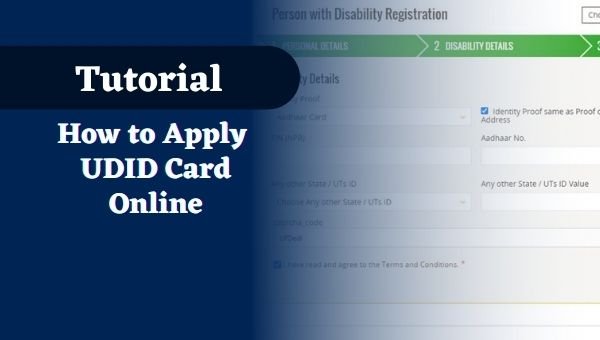What is UDID Card
A UDID Card is a Unique ID for Persons those Who are Physically Disabled. It is a Single Document for Identification and Verification of a Disabled Person to avail from Various Govt. Schemes. The Card Contains all necessary details about disabled person if you have UDID there is no need to carry multiple documents with you.
Who Can Apply for UDID Card
If someone is Physically disabled by birth or any mis happening took place with him/ her can apply for UDID Card. It is issued by Department of Empowerment of Persons With disabilities after getting this card anyone can avail from different Govt. Policies which are made to make capable those people who are physically disabled it will be helpful for them to make themselves competent in their life. The state and central government launches different kinds of schemes for persons with disabilities.
There are many people all over India who are disabled who are not able to take advantage from these schemes because of lack of awareness. Indian govt has launched IDID card for the purpose to help those people who are physically disabled after getting UDID card these type of people can avail from different government policies which are beneficial for them to make their life more convenient.
How to apply Online for UDID Card
There are two benefits of UDID Card One there is no need to carry multiple documents every detail related to disabled person will be in UDID Card this can be decode by reader. Second biggest benefit is you can take advantage of all govt schemes in future. It can be used as an identification and verification purpose. This card can be used to avail benefits from all govt schemes. You can make this card by online there is no need to go anywhere You can apply for it from your home.
If you want to make your UDID card you will have to login www.swavlambancard.gov.in after login website will be appear in front of you here you can apply for UDID card you can renewed it and duplicate can be print from this website. You also can download UDID card from here after applying UDID card there is no need to go anywhere to submit any documents complete process is online after applying your UDID card will be created which you can download from this website. To apply UDID card you have to login on this website type on your browser
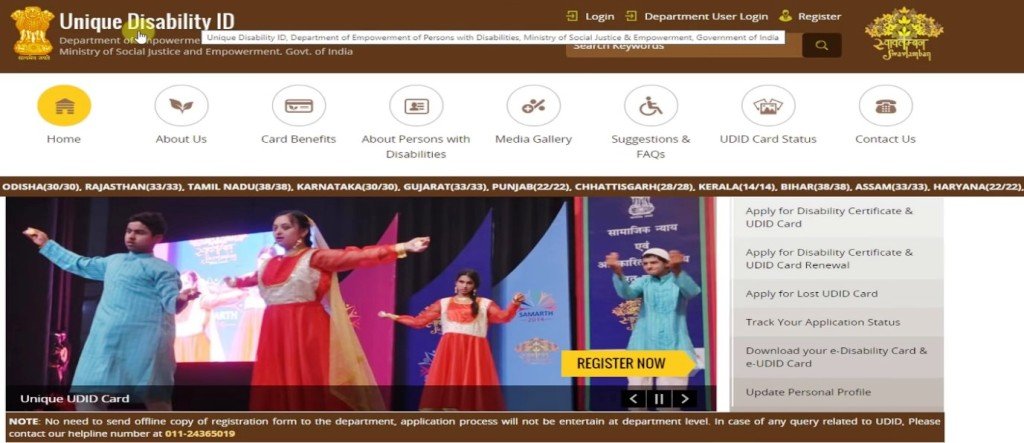
- Click on apply disability certificate and UDID card here you will fill registration form.
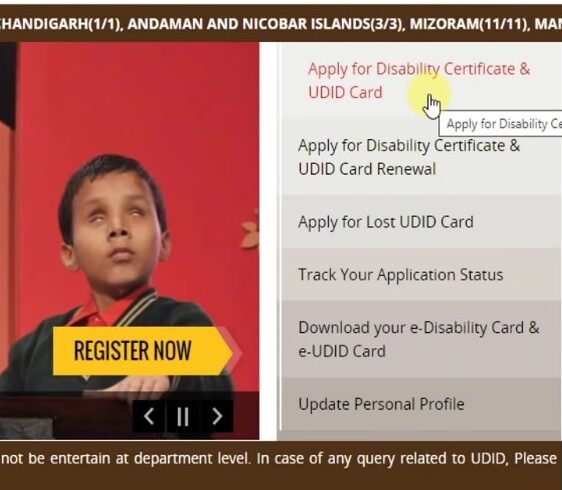
- Then You fill your First Middle and Last name.

- Fill Your name in Hindi language when you press space button it will automatically change in Hindi.

- Enter your Father’s Name then Mother Name you have to do same in Hindi.

- Choose your Date of Birth from calendar.
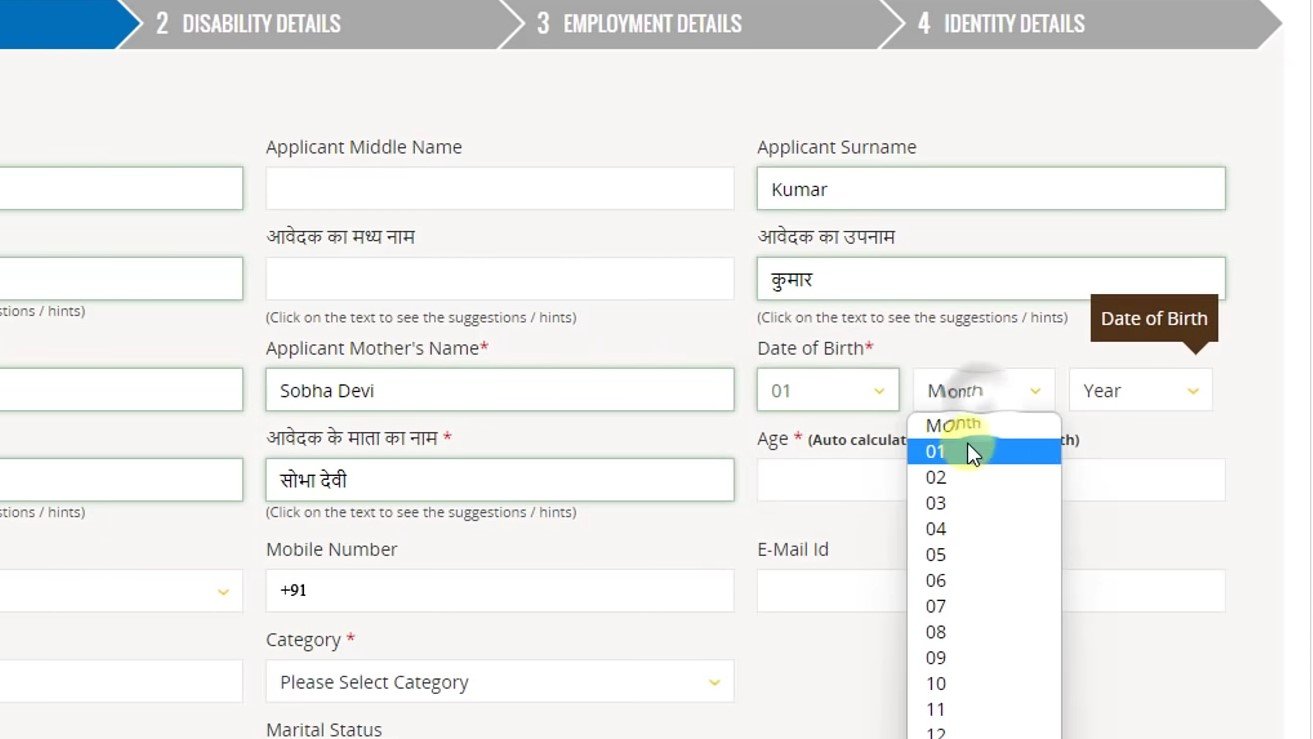
- Then Choose your Gender.
- Enter your Mobile No. If you have any E-mail also you will fill it in e-mail address.
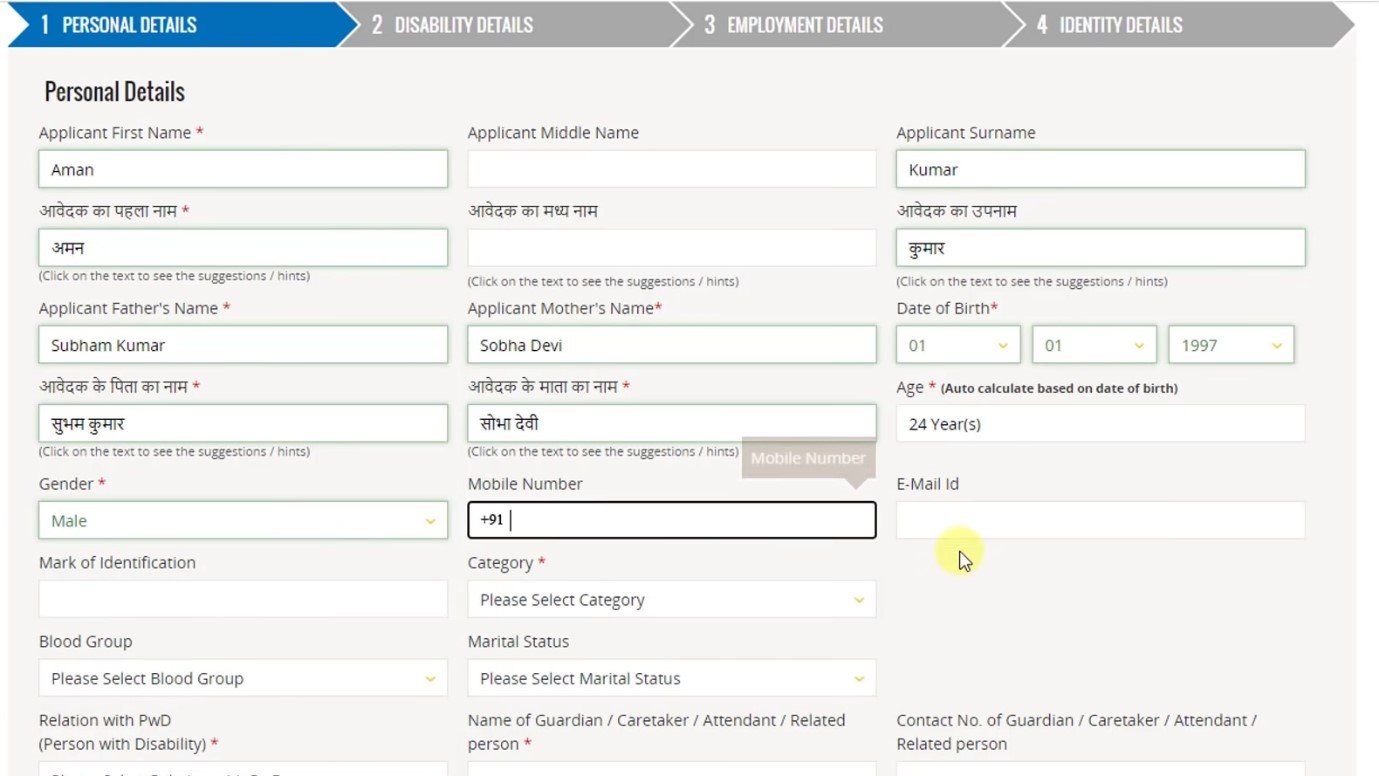
- After that you will choose category here.
- If you want so you can choose your Blood group.
- Then you will choose your Marital Status.
- If you are applying for someone else then you will choose your relation with that person.
- If you are applying for yourself then you will choose self.
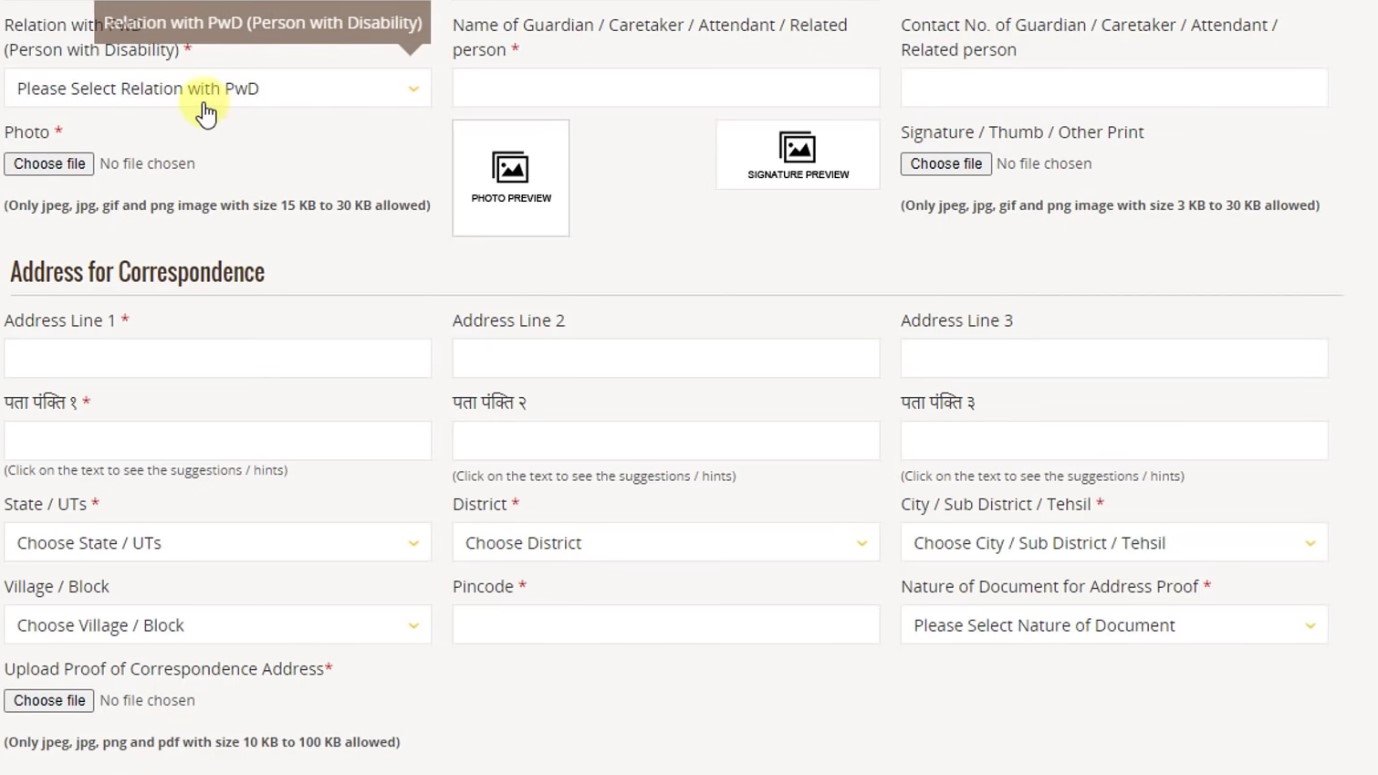
- Then you have to upload your photo in JPG/JPEG/PNG Or GIF format maximum size of photo should be 15-30 KB.

- Then you have to upload your signature this you also can upload in JPG/JPEG/ Or GIF format. If you don’t do signature then you can upload your thumb impression.
- Now you will fill your address you have to fill your address in Hindi also when you press space button it will change automatically in Hindi.
- After filling all these details you will choose your State/District/Sub district name. You will fill your Pin code.
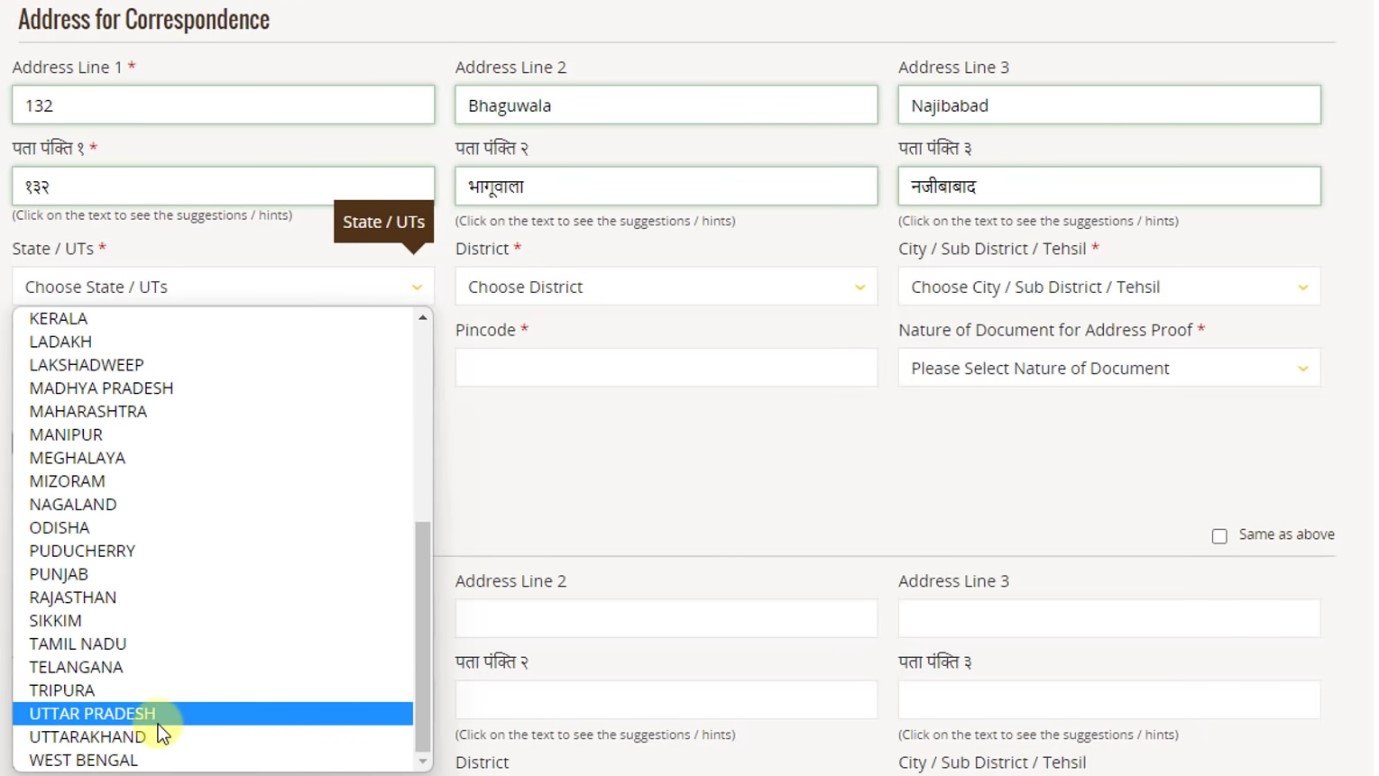
- Whatever address you have filled in this application you will give proof of that address for that you can choose any document from the list the document you will choose you have to upload here.
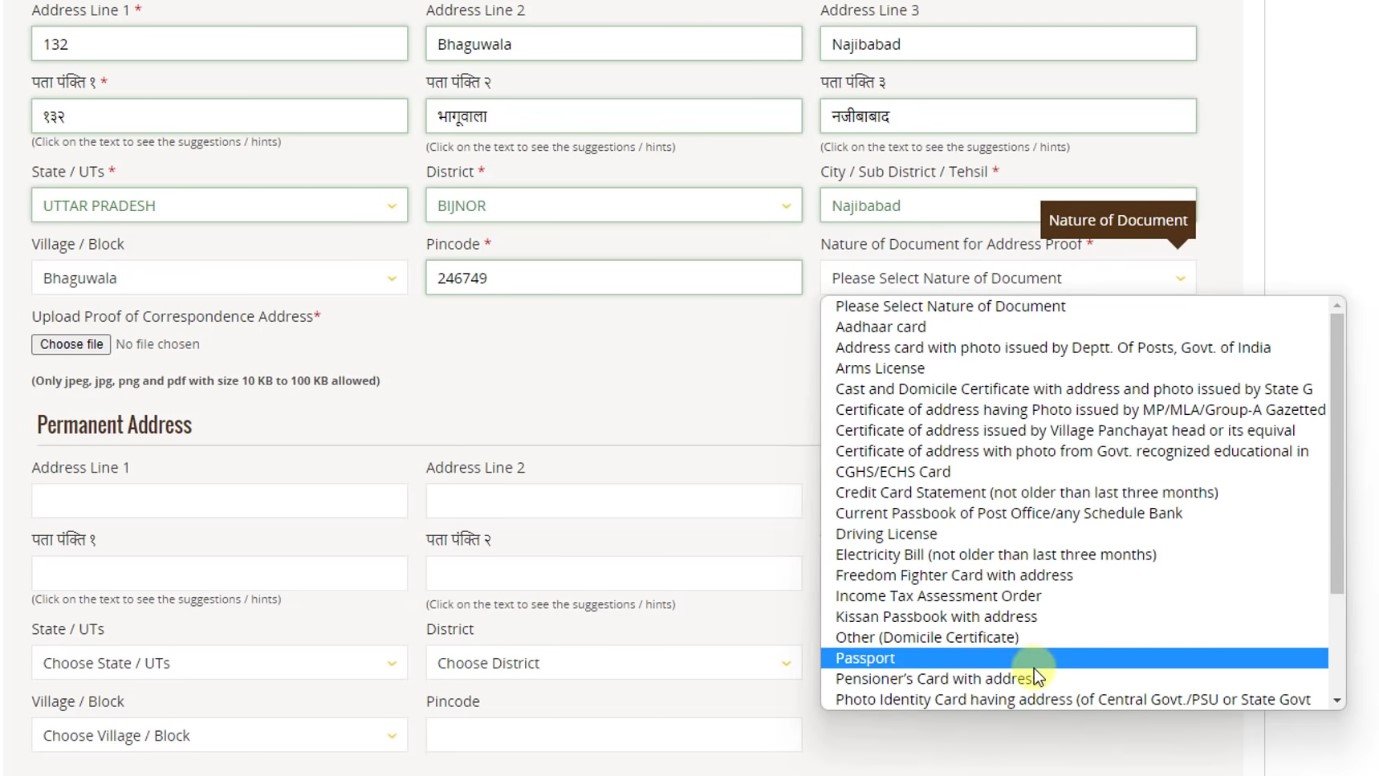
- Here you will fill your permanent address if your permanent and communication address is same you will click here.
- you will fill your education qualification the highest degree which you have you will fill here.
- After that click on next here you will fill your disability details. If you have any disability Certificate accept IDID card you will click on Yes if you don’t have you will click on No.

- Here you will choose disability type here you will get many options you can choose any of them.
- Since when you have this disability you will fill here.
- If you have this disability which you have chosen from the list by birth you will choose by birth.

- After that you will choose disability area in which body part you have disability.
- Then click on next.
- If you are working you will fill your working details but if you are not working then choose unemployed

- Then you will choose your occupation if you come in BPL or APL category you will choose from the list.
- How much do you earn you will fill your annual personal income if you earn personally you will fill that income not your family income.
- Then click on next here you will fill your identification details which document you will give as your identification you will choose from the list.
- If you are giving same document as your identification and address proof you will tick here
- If you choose your ADHAR Card as your identification proof you will fill your ADHAR No. here.
- After that you will fill Captcha code as it is written so you will fill the same.
- Then you will click on ACCEPT TERMS, then click on proceed.

- Fill application will appear on your screen here you will recheck all information which you have filled if that is correct you will click on confirm application. Dialogue box will appear on your screen have you checked all details which you have filled in your application click on Yes.
- Your application will submit successfully your enrolment no. will generate here you have to copy it and keep it to you if you want to drag application address for that you can use this enrolment no.

- Simultaneously you can download your application from here for that click on download application button. Your application will be downloaded in a PDF form.
- You also can download receipt from here for that click on download receipt it will be downloaded in a PDF form.
- If you want to track your application status click on TRACK YOUR APPLICATION STATUS here you will enter your Enrolment no. Then click on Go here your application status will appear on screen.
- After that your application will be verified here then your UDID Card will be generated which you can download from here. For that click on download button.
- Here you will fill your enrolment no. then choose your date of birth.
- Click on login your application will appear on your screen here you can download your application form.
- If you want to update your detail you can click on update personal profile.
- From this way you can apply for UDID Card online.
Learning Video
UDID Card Apply Online