It’s been 6 years since 2015 Microsoft has launched Windows 10 Microsoft is launching Windows 11. On the other hand, touch screen laptops are also filling up the gap between smartphones and laptops. People were thinking about what will be the next surprise from Microsoft when they will launch the new Windows 11.
Microsoft hasn’t disheartened its customers. Today we will explore some of the mouth-watering features of Windows 11 you won’t resist buying the new OS.Features of Windows 11 Operating System
1. A minimal start-up time comparable to the cell phone. From Windows 10 Microsoft was trying to minimize the start-up time and they are now in competition with cell phones. Because Google is giving stiff competition to Microsoft on several fronts.
2. Microsoft made an effort to give a cozy and comfortable look to Windows in “New Start Menu” by its rounded-edged corners instead of sharp-edged.
3. To give lively vibes Color full icons are in the folder
4. Well, multiple desktop options are available in Windows 10 by using “Windows key + Ctrl + D”. But it was a secret which only a few people know. But in Windows 11 it will not be a secret trick. Users can create multiple desktops that support multitasking.

5. If you have used Windows Vista and in Windows 10 you were missing so Windows 11 Widgets will not disappoint you.
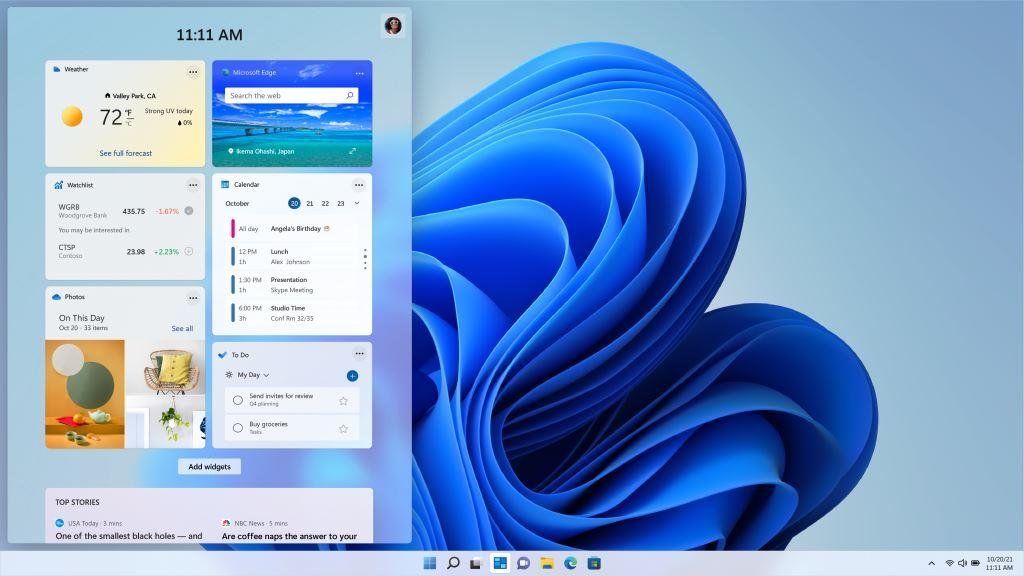
All About Windows 11 & its Amazing Features
Microsoft is one of the leading companies in the world. On 24th June, Microsoft revealed some features of Windows 11. They even confirmed that Windows 11 would be launching as a free update on October 5. These updates will bring certain amazing features, starting with a new Start Menu and with the new Interface.
Also, the Microsoft Store is being updated completely in a much bigger way. You may face some difficulties while installing Windows 11 due to bugs and other issues. Therefore, you may have to reinstall Windows11. You can use a USB installation drive so that you can easily install Windows 11.
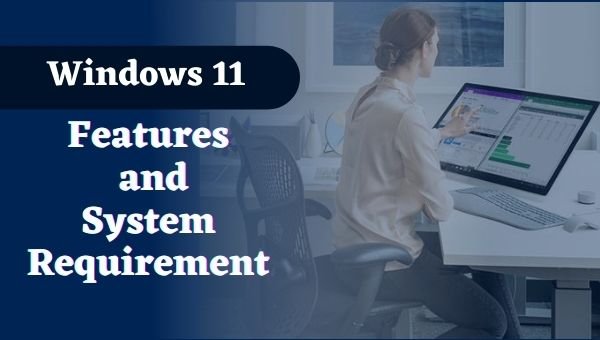 The Media Creation Tool is not yet included in Windows 11, but a similar ISO image is being available through the Insider Program. 8 GB USB drive space is required for the installation of Windows 11, and it is available for both Mac or Linux computers.
The Media Creation Tool is not yet included in Windows 11, but a similar ISO image is being available through the Insider Program. 8 GB USB drive space is required for the installation of Windows 11, and it is available for both Mac or Linux computers.
But, over here, we will particularly focus on computer installation. Along with that, some of the latest features and the correct process of downloading the Windows11 are mentioned below:
How to Install Windows 11 from the Microsoft Account?
To download Windows 11 from Microsoft, the first thing that you need to do is create a USB bootable drive. Visit the official page of Microsoft, sign in with your Microsoft account. They will also ask whether you have signed in for the Insider program or not.
Then, you need to scroll down and have to find the Select Edition option. And, by clicking on the dropdown, you have to select Windows 11. Finally, you have to click on the Confirm option after selecting the particular version. After this comes the language confirmation, and finally, the downloading option. It may take some time as it is quite a big file. And, if you are worried about data loss, then seek assistance from Smart Data Recovery experts.
What are the Features you get to see in Windows 11?
Windows 11 consists of many amazing features. For example, you get to download and run the Android apps on your Windows 11 computer. Additional features are mentioned below:
1. Improved Structure
With a new and clean design, Windows 11 has been unfolded. Like rounded corners, the Start menu and Taskbar are at the centre with a pastel shape. It gives a fresh look to the Operating System. The icons have been redesigned along with the soft visual. It also has a transparent background. And, this version can be installed on both Android and IOS.
2. Android App
You can easily install the Android app from the Microsoft Store. This is another amazing feature that the user is going to witness. This announcement definitely has drawn more attention from the users.
3. Widget
Previously, it has been seen that users are facing some problems with widgets. But, in Windows 11, you get the advantage of directly accessing the widgets from the taskbar. You also get the opportunity to install the small graphical application on topics like news, weather, stock market etc. Widgets are easily accessible for quick reads.
4. Incorporation of Features by Microsoft Team
The Microsoft Team is incorporating new features like face-lift. And, you can get this feature directing from the Taskbar, which will be quite easier for users to access. And, even though it is available in Windows, Mac etc., most features are directly available on the Taskbar. Thus, making it easier for the users to access.
5. An Advantage for the Gamer
In Windows 11, the team has used the game pass app for better gaming purposes. If you are a gamer, then you will definitely be drawn towards it. It has given a much bigger platform to the users.
A better version of the Windows 10 Xbox app will help you buy, remove, and manage games. Thus, making it much easier for the user to access, perform and download the game. Along with other features, it also provides direct storage.
6. Virtual Desktop Support
You can also put up a virtual desktop on Windows11. This will help the users do a lot of multiple works, like personal work, gaming purposes, etc. It also has the facility to change the wallpaper of the virtual desktop. Another important thing is that it is more similar to macOS.
7. Smooth Transition
Windows 11 also provides a snap group and snap layout. These apps are easily available in the Taskbar, from where you can smoothly access the applications. You can easily come out and minimize it at the same time. Thus, you can efficiently plugin or plug out from the monitor.
8. Requirement for a new Hardware
In contrast, Windows 11 requires a new version of the hardware with Windows10 that can run on older hardware. The computers that are designed in 2019 or the later versions are quite appropriate with Windows 11. The installation of Microsoft might be unsupported if the computer falls short of the minimum requirement. For example, Intel 7th generation won’t be compatible with Windows 11. Thus, making a compatible processor for Windows 11.
9. Improvement of the Touch Mode
The new tablet feature is one of the key features of the Operating System. Unlike Windows 8, where the Tablet mode was one of the drawbacks. Windows 11 has an improved Touch mode, making it easier for the user to move around the Windows. The team has redesigned the touch keyboard and improved dictation, voice command etc., making it easier for the user to access it seamlessly.
System Requirements for Windows 11
If you are using an outdated system you need to change your system to use Windows 11. We have compared the system requirements of Windows 10 and Windows 11.
| Requirements | Windows 11 | Windows 10 |
| Processor | 1GHz or faster with 2+ cores on a 64-bit processor/SoC | 1GHz or faster processor/SoC |
| RAM | 4GB | 1GB for 32-bit / 2GB for 64-bit |
| Storage | 64GB or more | 16GB for 32-bit / 20GB for 64-bit |
| System firmware | UEFI, Secure Boot capable | Not required |
| Trusted Platform Module | Version 2.0 | Not required |
| Graphics card | DirectX 12 or later with WDDM 2.0 driver | DirectX 9 or later with WDDM 1.0 driver |
| Display | 720p display that is greater than 9-inch diagonally, 8 bits per color channel | 800 x 600 display |
| Internet access | Required | Not required |
So before installing the new operating system your system we suggest you check your system configuration and then go ahead with Windows 11.
After the launch of Windows 11, you can check the compatibility of your system for this operating system on https://www.microsoft.com/en-in/windows/windows-11
Windows 11 System Requirements | How to get Windows 11 Free Upgrade |technobaazi| |Hindi|
Conclusion for Windows 11
These are some pieces of information related to Windows 11. Go through the new feature that makes the OS even more efficient to use and run. The software really didn’t change that much as compared to the previous one. But, the outer look has completely changed with the incorporation of new features, making it even more attractive and effective while working.







