Managing and analyzing sales data can be a complex task, but with the help of Excel and the SUMIF formula, you can consolidate and present your data in a single, easily digestible location. In this video, we will guide you through the step-by-step process of utilizing the SUMIF formula to extract specific sales information based on criteria or conditions and calculate comprehensive totals.
By the end of this tutorial, you’ll have the knowledge and skills to efficiently summarize sales data, enabling you to make informed decisions and gain valuable insights. So, let’s dive in and unlock the full potential of Excel’s SUMIF formula for sales data analysis!
Video Tutorial
Practice File Link

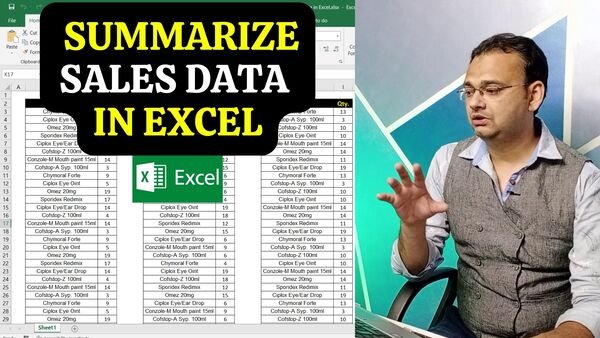







Great one