Most of the people didn’t know that how to protect excel file with a password. So in this tutorial I am going to tell you that how can be an excel file protect by a password, that will make your excel data secure. Follow these steps to protect your excel file with a password.
Protecting Excel by Password :
- Click on File Menu then and click on Save Button.
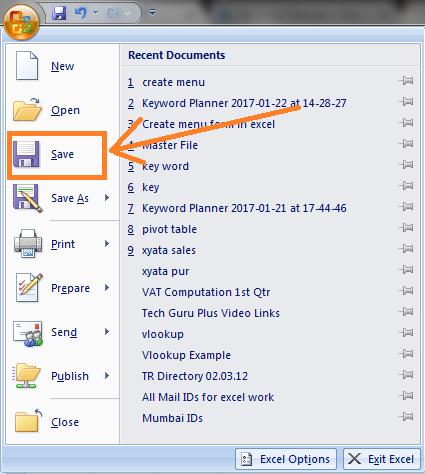
- Click on Tools button at the bottom of the window, then select “General Options”
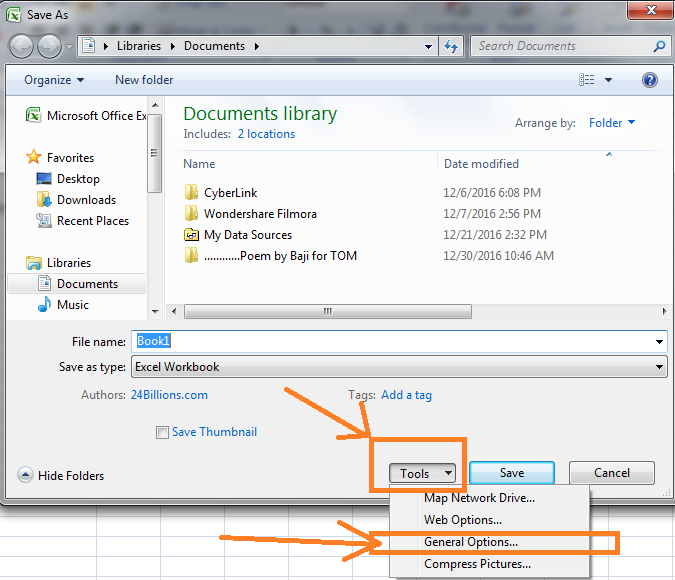
- Now Enter the Password as you want to secure your file.
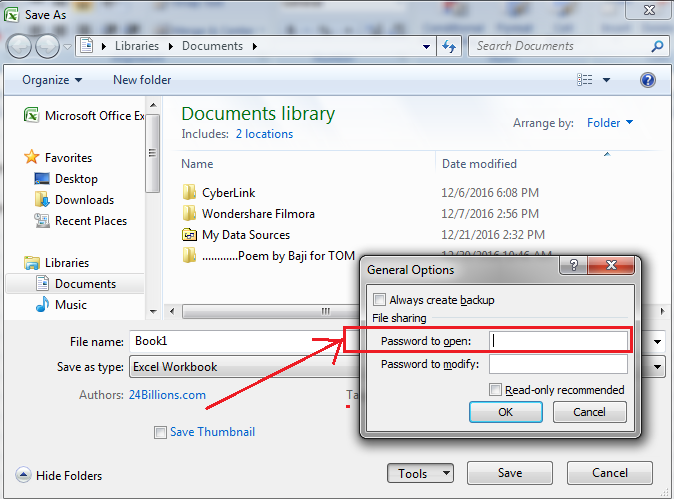
- Now Press OK Button and it will again ask as Re-enter the password to confirm.
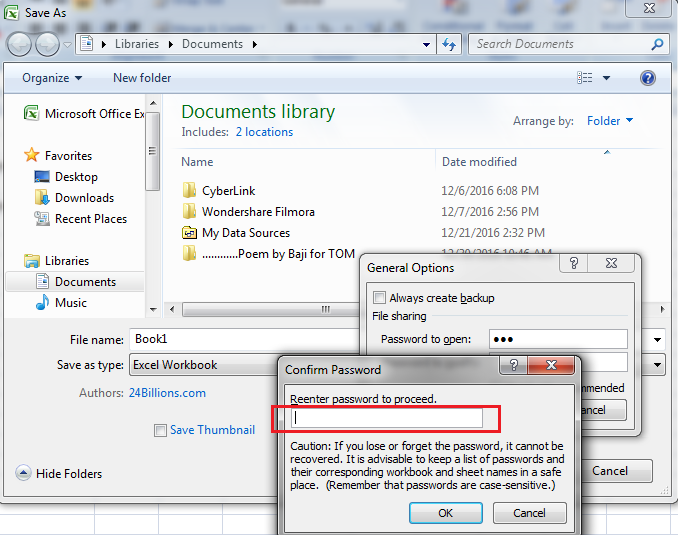
- Again enter OK Button, Now your excel file is protected with password.
If you have any question or suggestion, feel free to comment in the comment box, we will definitely solve your problem in the next article. So keep get in touch with our website www.TechGuruPlus.com to increase your knowledge bank.









Good Helping for my develpment