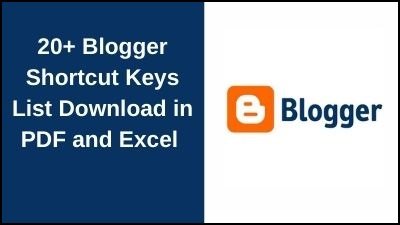The information on a blog website is shown in reverse chronological order (newer content appear first). Entries or “blog posts” are common terms used to describe blog material. In order to offer information in a conversational approach, blogs are often operated by an individual or a small group of people.
Blogger Shortcut Keys List
| Shortcuts | Function & How to Apply |
| Ctrl + C | It will copy the selected text. First, select the text and then apply the shortcut. |
| Ctrl + V | It will paste the copied text. |
| Ctrl + Z | It will undo the deleted or erased text. |
| Ctrl + Y | It will redo the undo text. |
| Ctrl + X | It will redo the undo text. |
| Crl + B | It will bold the selected text. Select the text and then apply this shortcut. |
| Crl + A | It will select the complete page. |
| Crl + S | It will auto-save your post and you can keep on editing at the same time. |
| Crl + U | It will underline the selected text. First, select the specific text and then use this shortcut. |
| Crl + I | It will italicize the selected text. First, select the text and then use this shortcut. |
| Crl + K | It will insert a hyperlink to selected text. First, select the text and then insert the link into it. |
| Tab | It will change the bullets into sub-bullets. |
| Tab + Shift | It will add levels between bullets and levels, (Use to remove the bullets or numbers). First, select the text and then use this shortcut. |
| Ctrl + F | It will give you a search that you can use to find any phrase or sentence in your post. |
| Ctrl + Shift + M | It will convert your Blogger Post Editor to Mobile View. |
| Ctrl ++ (Press + Twice) | It will zoom in to the blogger post editor. |
| Ctrl — (Press – Twice) | It will zoom out the blogger post editor. |
| Ctrl + 0 | It will change the screen to the default size. |
| Ctrl+Shift+V | It will paste the copied item without formatting. |
| Ctrl+ l | Blockquote (when in HTML-mode only) |
| Ctrl+ z | Undo |
| Ctrl+ y | Redo |
| Ctrl+ shft + a | Link |
| Ctrl+ shft + p | Preview |
| Ctrl+ d | Save as Draft |
| Ctrl+ p | Publish Post |
| Ctrl+ s | Autosave and keep editing |
| Ctrl+ g | Hindi transliteration |
Thank you for reading, If you liked this article, then definitely share it with your friends on social media, so that they too can get this information.
Download Excel File