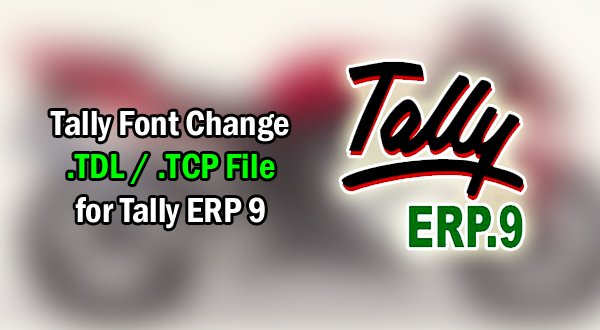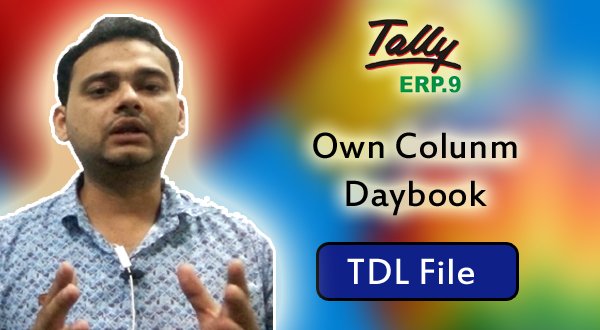Find or Search Option in Tally Add-on TDL for Tally ERP 9 (.txt .tcp .tdl)
Install this tdl file as download link given below & you will get the “Find or Search” Option in Tally as given under screenshots. Screenshot How to Install the TDL File in Tally Step 1. Go to Gateway of Tally. Step 2. Then Press Ctrl+Alt+T button Step 3. Now Press F4 Button or Click on … Read more