
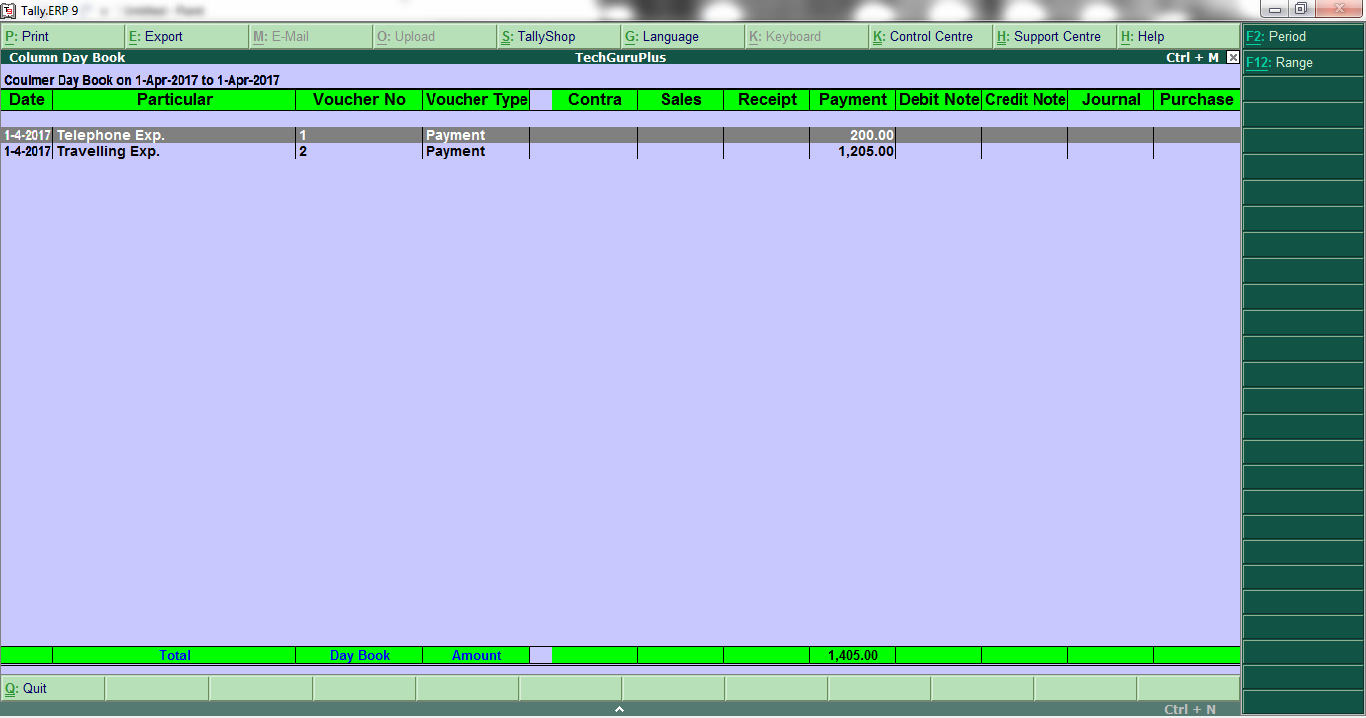
How to Install the TDL File in Tally
Step 1. Go to Gateway of Tally.
Step 2. Then Press Ctrl+Alt+T button
Step 3. Now Press F4 Button or Click on “Manage Local TDL” button
Step 4. Now do “Yes” to “Loan TDL Files on Startup” option
Step 5. Now in the next line “List of TDL Files to preload on Startup” Enter the TDL File Path or Location Like “E:\File.tdl”
Step 6. Now save the settings
Your TDL File is ready to use.
Own Colunm Daybook (Tally ERP 9 Add-on .tdl File)
[elementor-template id=”37309″]

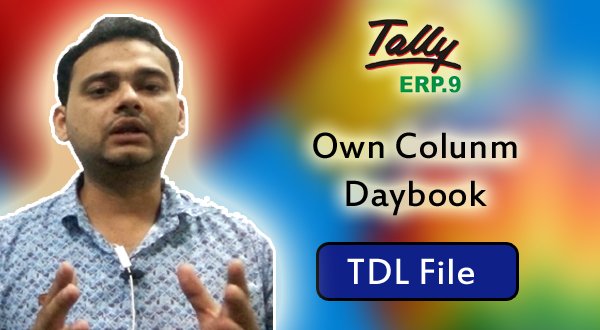








bro gstin wali tdl file use krne k baad gst no alt+f8 krke tin no ki tarah show nhi kr rhe h
sir,
excellent and useful posts really most useful links & TDL