A general ledger, or GL, is a method of keeping track of all of a company’s financial accounts. A GL generally records the following accounts: assets, liabilities, equity, costs, and income or revenue. A general ledger is a physical or digital record of such information that may be incorporated in a more advanced accounting software system.
The journal entries are sorted according to their type in another volume known as the ledger. An account is a thorough record of changes in a certain asset, liability, expense, loss, gain, or capital within the accounting period. All of these individual accounts are stored in a loose leaf binder, and the overall collection of accounts is referred to as a ledger.
- Tally Prime allows you a lot of freedom when it comes to creating your chart of accounts. It enables you to organize your ledger accounts when building your accounts chart. At all times, your reports and assertions reflect the chosen categorization.
- List of accounts presents the existing chart of accounts in alphabetical order, organized into groups.
In this post, we will look at how to set up several ledgers in Tally Prime. On the other side, if we build many ledgers, we can save time. It will take time to build a single ledger.
Step 1 :
- Start Tally and choose the firm for which you wish to generate numerous ledgers.
- Tally’s gateway, press “H” or click on the “Chart of Accounts,”
- then under Accounting Masters, click on the ledgers.

Step 2:
- Now, press “ALT + H” and pick “Multi Create” to bring up the multi ledger creation screen.

Step 3:
You can create numerous ledgers under a category, such as “All Items,” or you can choose a specific group, such as If you wish to establish a ledger for four bank accounts,
- Go to Group > Bank Accounts and begin typing the name of the bank and the initial balance.
- Then, hit ‘CTRL + S’.
So, if we create multiple ledgers under “All Items,” each individual head will be selected, and the amount will be entered before pressing “CTRL + S” to save all the ledgers produced.
So, if you want to create multiple ledgers under any group, first choose the group from the top of that Under Group, such as Fixed Assets – Computers, Furniture, Building, and so on.
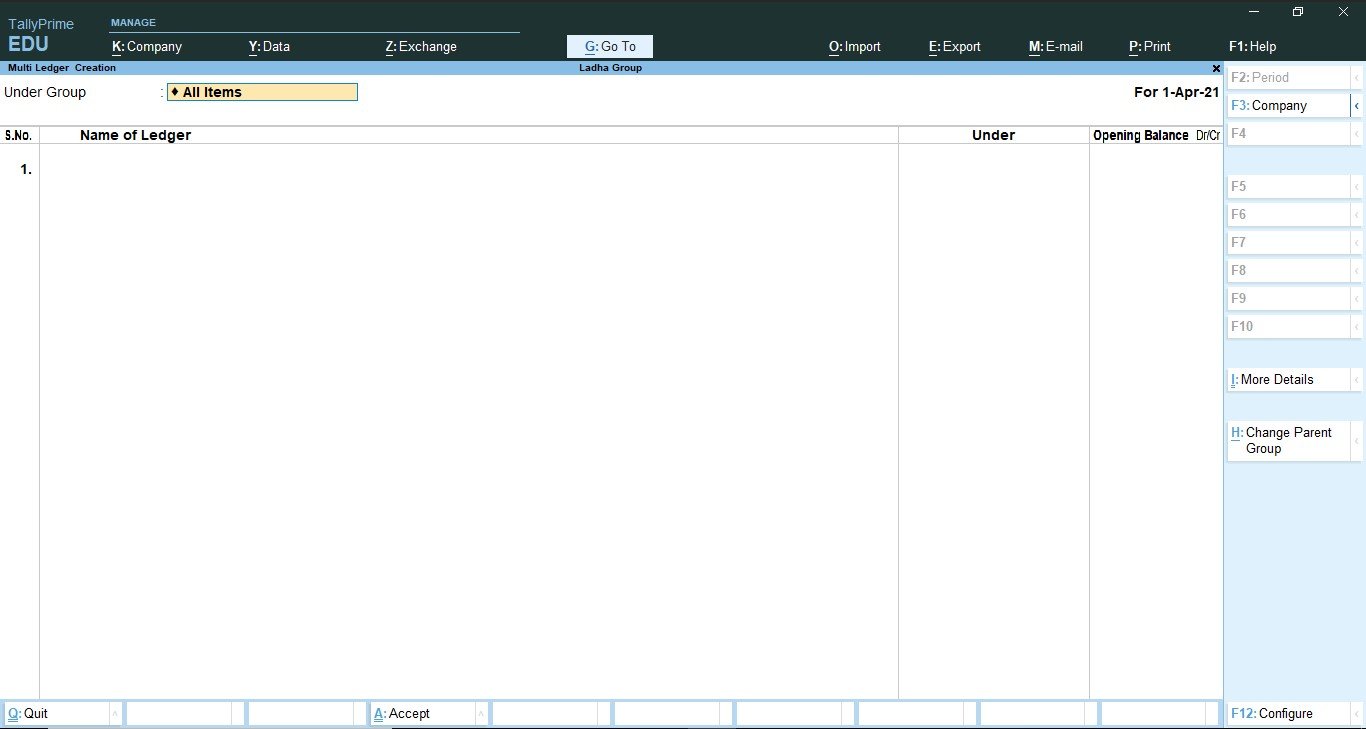
Instead of generating one ledger after another, you may create multiple ledgers at once this manner.
This is comparable to the under option in the Single Ledger Method. For example, Furniture A/C, Electrical and Fittings will be in the Fixed Assets group, Investment in shares, Investment in Fixed Deposit Accounts will be in the Investment group, and so on. This works well if we construct ledgers in just one group. This method of ledger construction is likewise ineffective for building a Sundry debtors ledger and a Sundry creditor’s ledger since we must additionally provide GST information for individual creditors and debtors when creating a ledger account for them.








