FL Studio lets you load instruments and samples, play them live or manually enter note data, record external sounds (for example, from a microphone), and playback the entire mix through the mixer (adding effects). The finished project can be saved as a. flp or. zip file, as well as exported (rendered) to.
FL Studio Shortcut Keys Lists
File Shortcuts
| Action |
Shortcut Keys |
| Open file |
Ctrl + O |
| Save |
Ctrl + S |
| Save as |
Ctrl + Shift + S |
| Save new version |
Ctrl + N |
| Export as a wave file |
Ctrl + R |
| Export as Mp3 file |
Ctrl + Shift + R |
| Export as MIDI file |
Ctrl + Shift + M |
| Open recent files |
Alt + 0 |
| Smart find |
Ctrl + F |
Record and Playback Shortcuts
| Action |
Shortcut Keys |
| Toggle line |
Backspace |
| Start and Stop playback |
Space |
| Start and Pause |
Ctrl + Space |
| Song mode |
L |
| On and off of recording |
R |
| Fast forward |
Zero |
| Jump 4 bars back |
Ctrl + / |
| Jump 4 bars forward |
Ctrl + * |
| Toggle edit mode |
Ctrl + E |
| Stop sound |
Ctrl + H |
| Toggle typing to the piano keypad |
Ctrl + T |
| Toggle blend notes |
Ctrl + B |
| Toggle metronome |
Ctrl + M |
Pattern selector Shortcuts
| Action |
Shortcut Keys |
| Next pattern |
+ |
| Previous pattern |
– |
| Next empty pattern |
F4 |
Channel window Shortcuts
| Action |
Shortcut Keys |
| Mute & Unmute |
0..9 |
| Solo and Unsolo first 10 channels |
Ctrl + 0..9 |
| Select previous channels |
↑ |
| Next channel |
↓ |
| Group selected channels |
Alt + G |
| Zip selected channels |
Alt + Z |
| Unzip selected channels |
Alt + U |
| Move selected channels up |
Shift + ↑ |
| Move selected channels down |
Shift + ↓ |
| Next channel group |
Page Up |
| Previous channel group |
Page Down |
| Copy channel steps |
Ctrl + C |
| Paste channel steps |
Ctrl + V |
| Cut channel steps |
Ctrl + X |
| Delete selected channels |
Alt + Delete |
| Clone channels |
Ctrl + Shift + C |
| Randomize |
Alt + R |
| Send to piano roll |
Alt + P |
| Show keyboard editor |
K |
| Graph editor |
G |
| Restretch all |
Ctrl + Alt + R |
Window Shortcuts
| Action |
Shortcut Keys |
| Cycle nested windows |
Tab |
| Open plugin picker |
Ctrl + F8 |
| Open project picker |
Ctrl + Alt + F8 |
| Plugin database |
Shift + F8 |
| Close a window |
Esc |
| Help |
F1 |
| Playlist |
F5 |
| Step sequencer |
F6 |
| Piano roll |
F7 |
| Show or Hide sample browser |
F8 |
| Show or Hide Mixer |
F9 |
| Show or Hide MIDI settings |
F10 |
| Show or Hide song info window |
F11 |
| Close all windows |
F12 |
| Close all unfocused windows |
Ctrl + F12 |
| Align all channel editors |
Shift + F12 |
Piano roll action Shortcuts
| Action |
Shortcut Keys |
| Paint tool |
B |
| Slice tool |
C |
| Delete tool |
D |
| Select tool |
E |
| Keyboard view mode |
M |
| Portamento |
O |
| Pencil tool |
P |
| Mute tool |
T |
| Playback tool |
Y |
| Zoom tool |
Z |
| Bypass snap |
Alt |
| Arpeggiator |
Alt + A |
| View note helpers |
Alt + B |
| Riff machine |
Alt + E |
| Flam |
Alt + F |
| Ungroup selected notes |
Alt + G |
| Open limit tool |
Alt + K |
| Open Articulate tool |
Alt + L |
| Switch waveform helper view |
Alt + N |
| Quantize |
Alt + Q |
| Open Randomize tool |
Alt + R |
| Open Strum tool |
Alt + S |
| Glue |
Alt + G |
| Open chop tool |
Alt + U |
| Toggle ghost channels on or off |
Alt + V |
| Open claw machine tool |
Alt + W |
| Open scale levels tool |
Alt + X |
| Open score flipper tool |
Alt + Y |
| Copy selection |
Ctrl + C |
| Deselect selection |
Ctrl + D |
| Insert current controller value |
Ctrl + I |
| Quick legato |
Ctrl + L |
| Import MIDI file |
Ctrl + M |
| Quick quantize |
Ctrl + Q |
| Quick chop |
Ctrl + U |
| Paste selection |
Ctrl + V |
| Cut selection |
Ctrl + X |
| Grid color |
Ctrl + Alt + G |
| Flip separator |
Shift + Enter |
| The toggle allows resizing from left |
Ctrl + Alt + Home |
| Delete space equal to the selection |
Ctrl + Delete |
| Select time around the selection |
Ctrl + Enter |
Thank you for reading, If you liked this article, then definitely share it with your friends on social media, so that they too can get this information.
Download PDF

Download Excel File

Join Our Telegram Group
 Join Our WhatsApp Group
Join Our WhatsApp Group


Nazim Khan (Author) 📞 +91 9536250020
[MBA in Finance]
Nazim Khan is an expert in Microsoft Excel. He teaches people how to use it better. He has been doing this for more than ten years. He is running this website (TechGuruPlus.com) and a YouTube channel called "Business Excel" since 2016. He shares useful tips from his own experiences to help others improve their Excel skills and careers.

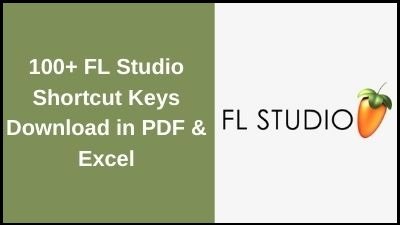








Perfect 👌
it’s very important to avoid to waste time by using FL Studio.