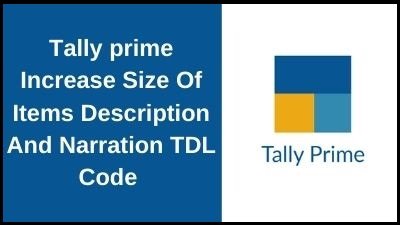With the help of the below TDL code, you can increase the size/width of the item Description and narration file, where you can write long narration this tdl will help you to be more descriptive about the product. so let’s learn how we will apply below tdl Code
TDL Code for Increase of Narration field:
[#field:EI desc]
width:70
max:250
[#field:VCH narration]
fullwidth:Yes
max:1000
line:8
Step 2 : After Saving the above code into Notepad now open your Tally Prime ERP software and install the TDL, and if you don’t know to install the tdl file then please follow the below which guide you to upload the tdl file in tally prime
Step 3: Now after loading the tdl code open the sale voucher and add product and when you will go to the narration box you find width and size has been increased as shown in the below image and the same goes with the description as well

As you can see from the image the size of the narration box is increased so If you liked this article, then share it with your friends on social media, so that they too can get this information.