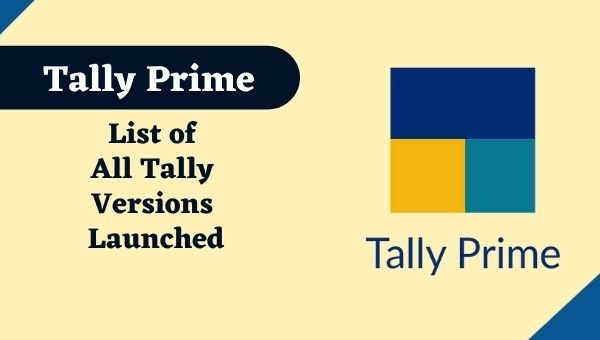In earlier days’ most organization maintained their accounts manually. In today’s competitive world most organization use Computerized Accounting Package to maintain their daily accounts. So we can say that Manual Accounting replaced by Computerized Account Computerized Accounting has many advantages.
Why Tally?
Tally is a global accounting package. In India so many readymade and tailor-made accounting package (Ace, Busy, Marg, QuickBooks, Peachtree and many more are available but out of those packages Tally is the most popular accounting software that handles the day to day operations of a business unit effectively. It is widely accepted by the accountants for its user friendly nature. Tally provides many features that allows the user to maintain accounting least effort. The main advantages of using Tally:
- It’s complete Accounting Package
- Most user friendly software
- Codeless Accounting Software
- Remote Functionality
- Update Version Regularly
- Multilanguage Capabilities
Glance Over The various Version of Tally
- Tally 4.5 : – It is MS-Dos support financial accounting system. It takes care of accounting activities only such as ledger classification voucher entry. Simple financial report and analysis of debtor and creditors in the business.
- Tally 5.0 : It’s an upgraded version to tally 4.5 and it works in the Windows operating system Inventory modules is introduced in this version, which involves detailed inventory, structure invoicing and integrating accounting and Inventory records.
- Tally 5.4: – It’s an improved module over the version 5.0 where it is capable of converting earlier data formats in to the current data format. This is possible though Import of Data Facility.
- Tally 6.3: – It’s an extended enterprise system whereby it interacts with other system through ODBC (Open Data Base Connectivity).
- Tally 7.2: – It’s an integrated enterprise system VAT, TDS & TCS and Service Tax modules is introduced in this version
- Tally 8.1 : This version is a multi-language support software which means it only support it is only working English language. But now onwards it supported multi – Lingual and supported the operation of FBT and Central excise.
- Tally 9.0 – It is improved model over the version 8.1. It supports 13 language which includes foreign languages. And other features also added in this version such as Payroll, POS modules is introduced in this version.
- Tally. ERP 9 is a dynamic program that can handle almost all your statutory requirements like, VAT, TDS, TCS, Service Tax, Pay Roll, P. F., E. S. L. C., Manufacturing Excise, Dealer Excise, Remote, Tax Audit, Statutory Audit, GST and audit for auditors or chartered accountants few upcoming features include reports on SMS, Remote Edit, Improvised Service Tax and many more.
- Tally Prime: Tally Prime is a new business management software from Tally that may also be referred to as the successor of Tally ERP 9 release 6.6. Tally Prime, in plain terms, is the most basic and adaptable version of Tally ERP 9 with a fresh design including several advanced functionality.
Alteration in Tally Prime
It is necessary for that if the company you want to alter is open i.e. it is visible here and if it is not open, then open it with the help of Select Company.
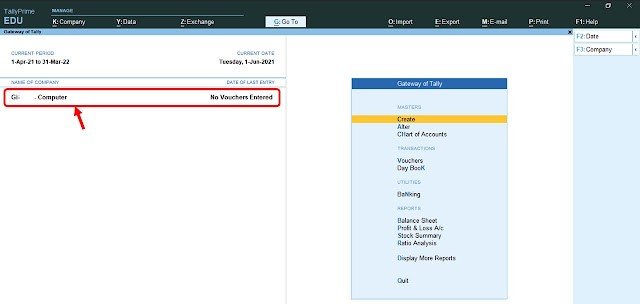
Please Remember the Alter option works only on the Gateway of Tally screen. If you are on Gateway of Tally, then with the help of Ecs Keys, you will come to the screen of Gateway of Tally.

Now all those details are visible which we had given while creating the company, now whatever changes you want to make or whatever you want to add new or want to remove, you can do it. After making changes, accept the window by pressing Ctrl + A to save the details.