YouTube is a video-sharing platform that is open to everyone. Registered users can submit and make their films accessible for public viewing on the site. Anyone who visits the site can see the videos that have been put there. The videos range in difficulty from beginner to more expert.
List of YouTube Shortcuts
General Shortcuts
| Action | Shortcut keys |
| Toggle fullscreen | F |
| Toggle theater mode | T |
| Toggle mini player | I |
| Close mini player or current dialog | Escape |
| Toggle Mute | M |
Playback Shortcuts
| Action | Shortcut keys |
| Toggle play/pause | K |
| Rewind 10 seconds | J |
| Fast forward 10 seconds | L |
| previous video | Shift + P or P |
| Next video | Shift + N or N |
| The previous frame(while paused) | , |
| Next frame(while paused) | . |
| Decrease playback rate | Shift + , or < |
| Increase playback rate | Shift + . or < |
| Seek to a specific point in the video | 0…9 |
Subtitles and Closed Captions Shortcuts
| Action | Shortcut keys |
| If the video supports captions, toggle captions ON/OFF | C |
| Rotate through different text opacity levels | O |
| Rotate through different window opacity levels | W |
| Rotate through font sizes(increasing) | + |
| Rotate through font sizes (decreasing) | – |
Spherical Videos Shortcuts
| Action | Shortcut keys |
| Pan up | W |
| Pan left | A |
| Pan down | S |
| Pan right | D |
| Zoom in | + on Numpad or ] |
| Zoom out | – on Numpad or [ |
Thank you for reading, If you liked this article, then definitely share it with your friends on social media, so that they too can get this information.
Download Excel File

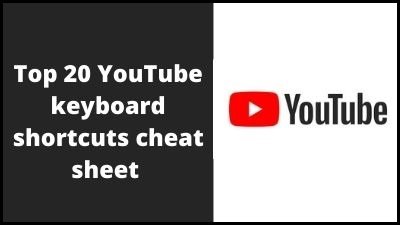








Sir, 31/3/2022.
Very very useful Short cuts provided by you.
I must salute for your efforts.
If possible can you intimate your future notes / tips, if possible ?
Thanking you.
Kanhaiyalal Newaskar