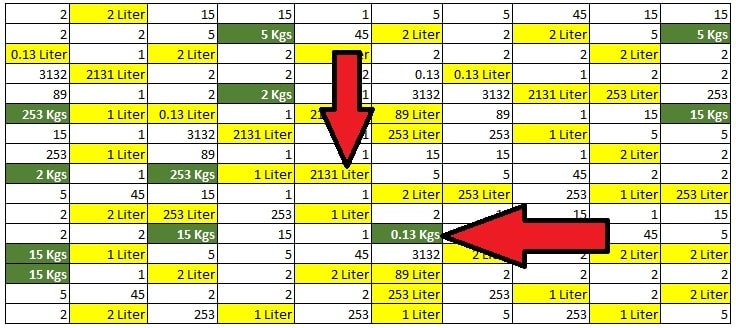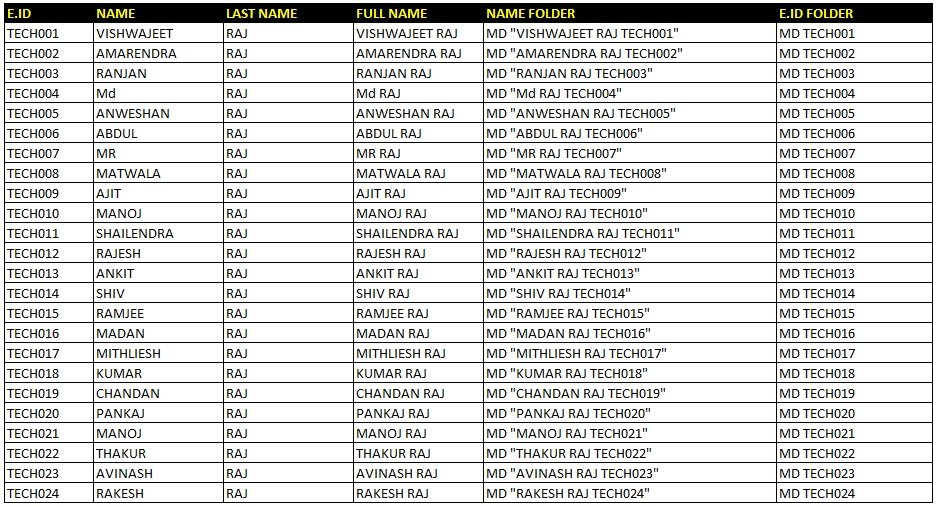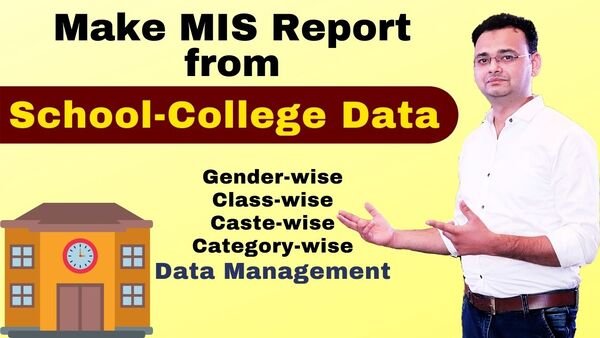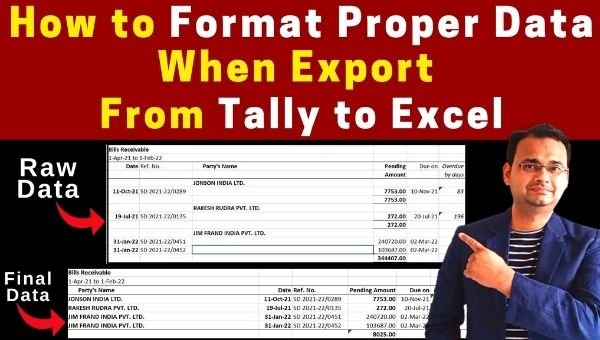Enter Kgs and Liters Automatically in Excel Cells – by One Click
Raw Data to Enter Kgs and Liters in Excel Cells Output Data After Applied Formula to Enter Kgs and Liters in Excel Cells Video Tutorial Download Project File with Formula (Download.xlsx) Download Excel File Download more Excel Project Files