1. Introduction
In the below video i have explained how you can manage Stock in Excel easily. Also, You can automate Closing Stock as Open Stock on Next Day or Next Month. Some people commented on my video to make a new video on this topic – how can we enter Opening Stock in Next Day and pick Closing Stock from the last sheet automatically in Excel.
2. Command Used
We have used Indirect Formula to pick Closing Stock as Opening Stock in the new sheet (for the next day or next month) easily. if you don’t know how to use Indirect Formula in Excel You can watch my below video on this topic.
Link: How to use Indirect Formula in Excel
3. Purpose
Our purpose is to Automatically Pick the Closing Stock as Opening Stock on Next Day or Next Month. Because most people use copy-paste in Excel to Transfer the Closing Stock as Opening Stock on Next Sheet. This process will save your time and add more productivity to your Excel work.
Daily Stock Sheet
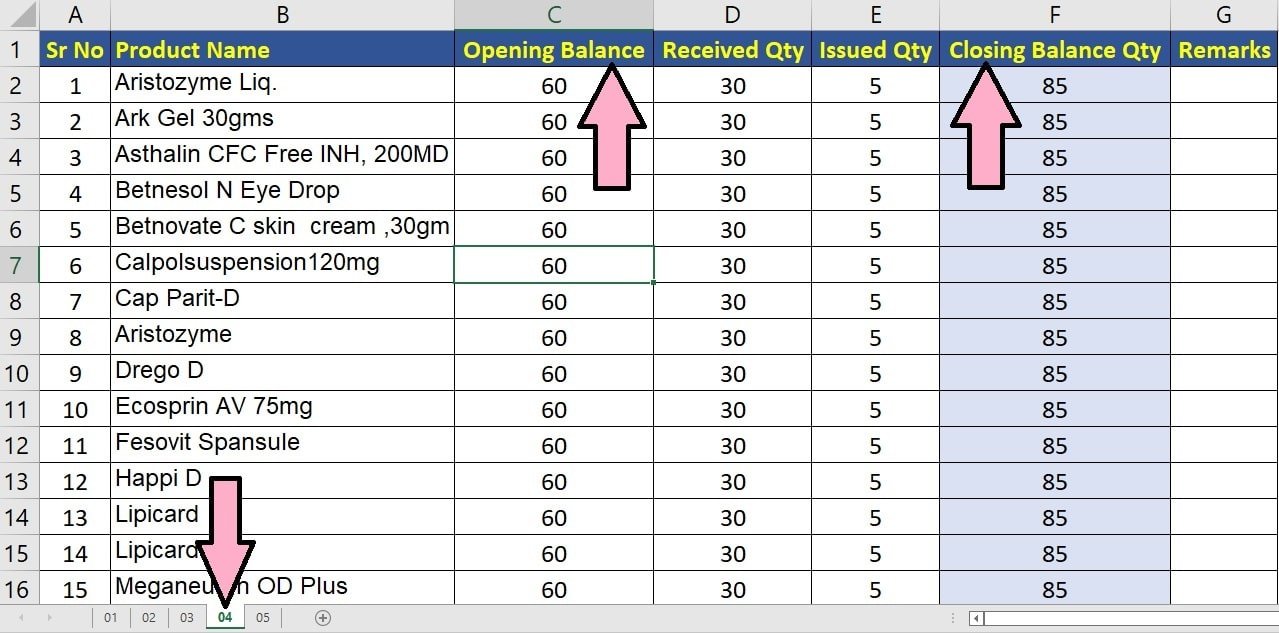
Monthly Stock Sheet

Download Monthly Stock File
Download Daily Stock File
Video Tutorial









can be available manufacturing inventory management in excel