Sometimes we work on a very important sheet and suddenly somebody comes and delete our data from our excel sheet and we have to prepaid that data again, so friends don’t worry here is a solution, do you know that we can protect our excel sheet with a password, if not, then you can learn in this article that how can we protect our excel sheet with a password. So follow these steps-
How to Protect an excel sheet with a Password :
First of all got to “Review” Tab at the Top of Excel Menu Bar, then click on Protect Sheet.

Now Enter the password as you desire to protect of lock your excel sheet.

After entering the password click on “OK” Button, now it will ask for Re-enter the password to confirm.

Now Press ”OK” Button.
Your Excel Sheet is locked or protected with the password.
If you will try to type in this sheet, you will get a message from excel.

You cannot type anything in this sheet until you open the password.
So Now I will tell you how to unprotect an excel sheet or how to open the password of an excel sheet.
How to Unprotect the Password of Excel Sheet :
First of all Go to “Review” Tab and click on “Unprotect Sheet” Button, as the image is given here under
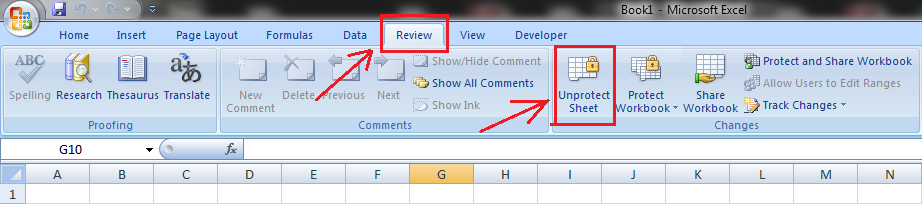
Now enter the password, which you have given at the time of lock of excel sheet and then press “OK” button.
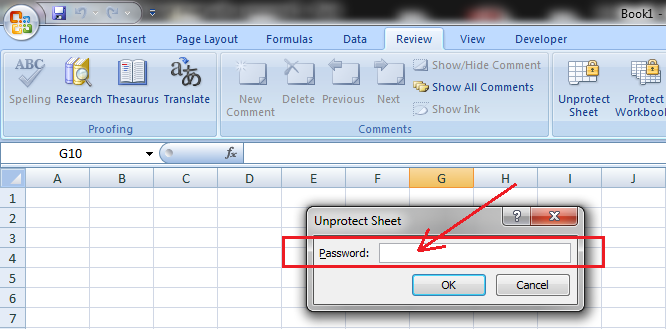
That’s it, Now you can edit or type anything in this sheet as your excel sheet is unprotected now.
If you have any question or suggestion about how to protect or unprotect excel sheet, then feel free to comment in the comment box, we will definitely solve your problem in our next article. Keep get in touch with us on www.TechGuruPlus.com








