नमस्कार दोस्तों आज हम एक ऐसे tdl फाइल के बारे में चर्चा करेंगे ,जिसकी मदद से आप Tally Prime में Font change सकते है तो चलिए देखते हैं कि हम कैसे उपयोग कर सकते हैं इस tdl फ़ाइल का tally prime में ?
TDL Code for Font Change in Tally Prime
[Style:fonts]
Font: "Arial Unicode MS"
[#Style: Normal]
use : fonts
Height: 18
[#Style: large]
use : fonts
[#Style: small]
use : fonts
[#Style: normal bold ]
use : fonts
[#Style: tiny ]
use : fonts
[#Style: small bold]
use : fonts
[#Style: large ]
use : fonts
[#Style: large bold ]
use : fonts
[#Style: Normal Serif]
use : fonts
Step 2: अब above code को Save करने के बाद Tally Prime पर TDL File अपलोड करें ( और अगर आपको Tally Prime पर TDL File upload करने का तरीका नहीं पता है तो नीचे दिए गए Link पर Click करें जो आपको Tally Prime पर TDL File अपलोड करने के लिए Guide करेगा )
Step 3: After loading this file you can see the changes as shown image below

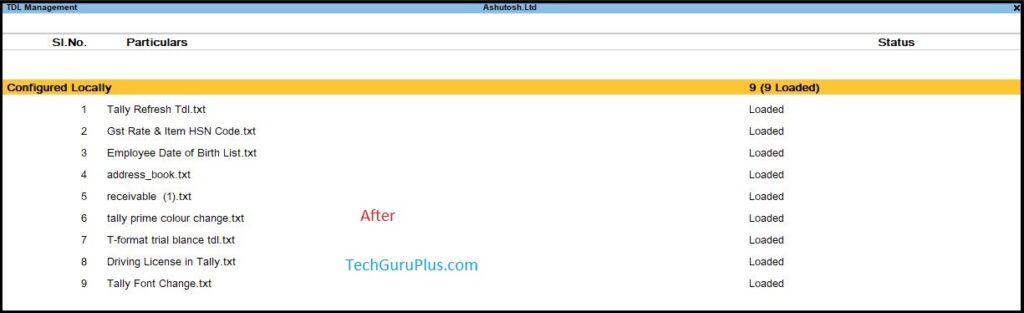
As you can see yourself that in the two images there is a difference
धन्यवाद दोस्तों! अगर आपको ये आर्टिक्ल पसंद आया हैं तो इसको सोशल मीडिया पर अपने दोस्तो के साथ जरूर से शेयर कीजिए, जिससे उनको भी ये जानकारी प्राप्त हो सके।
Download Button पर Click करके फ़ाइल डाउनलोड करें

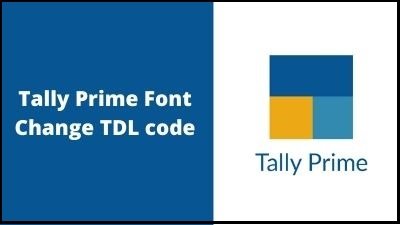








Sir, very useful tdl to those who are having vision problems like me. Hats off to you, sir. Thanks a lot. Your service is very appreciated.
Please guide me also how to change font size in tally prime using TDL as i am also having low vision
Good Day Sir, the font change TDL is not working in Tally prime, it is showing error.
could you kindly send me a file that works in tally prime.
Thank you.