नमस्कार दोस्तों आज हम एक ऐसे TDL फाइल के बारे में चर्चा करेंगे,जिसकी मदद से आप अपने Tally Prime में Field Invisible and inactive कर सकते हैं This program illustrates the usage of Field Attributes ‘Inactive’ and ‘Invisible’ Inactive will retain the field space but content won’t be visible Invisible will not retain the field width as well as the content. तो चलिए देखते हैं कि हम कैसे उपयोग कर सकते हैं इस TDL फ़ाइल का tally prime में?
TDL code to make Field Invisible and Inactive
/*
Objective(s) –
– This program illustrates the usage of Field Attributes ‘Inactive’ and ‘Invisible’
– Inactive will retain the field space but content won’t be visible
– Invisible will not retain the field width as well as content
*/
[#Menu: Gateway of Tally]
Add : Item : Before : @@locQuit : Invisible and Inactive 1 : Display : Invisible and Inactive 1
[Report: Invisible and Inactive 1]
Form : Invisible and Inactive 1
[Form: Invisible and Inactive 1]
Parts : Invisible and Inactive 1
;Vertical Align : Bottom
[Part: Invisible and Inactive 1]
Lines : Invisible and Inactive
[Line: Invisible and Inactive]
Fields : Invisible and Inactive Field1, Invisible and Inactive Field2, +
Invisible and Inactive Field3
[Field: Invisible and Inactive Field1]
Set as : “TDL is a”
Width : 10
Background : Yellow
[Field: Invisible and Inactive Field2]
Set as : “Programmer friendly”
Width : 15
Background : Green
Invisible : Yes
;; Inactive : Yes
;; Please observe the difference between Invisible and Inactive by commenting and
;; decommenting one of the above statements. Inactive is commented in the above
;; code. Please remove the comment and place it prior to Invisible to understand
;; the difference clearly. Then comment both the above Invisible and Inactive
;; lines to note the difference.
[Field: Invisible and Inactive Field3]
Set as : “Language based on definitions”
Width : 15
Background : White
;; End-of-File
Step 2: अब above code को Save करने के बाद Tally Prime पर TDL File अपलोड करें ( और अगर आपको Tally Prime पर TDL File upload करने का तरीका नहीं पता है तो नीचे दिए गए Link पर Click करें जो आपको Tally Prime पर TDL File अपलोड करने के लिए Guide करेगा )
Step 3: Now you can see a new option in your Gateway of Tally as shown below
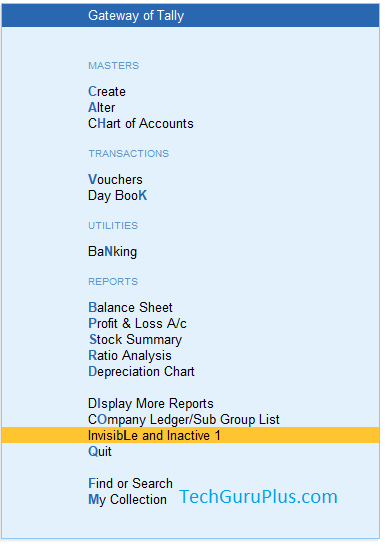
Step 4: Click on the option you can see the option, you can modify the option from the TDL code to make the field inactive or invisible
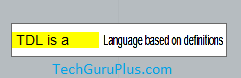
और इस तरह से आप Tally prime में field Invisible or Inactive कर सकते है ।
धन्यवाद दोस्तों! अगर आपको ये आर्टिक्ल पसंद आया हैं तो इसको सोशल मीडिया पर अपने दोस्तो के साथ जरूर से शेयर कीजिए, जिससे उनको भी ये जानकारी प्राप्त हो सके।
Download Button पर Click कर के फ़ाइल डाउनलोड करें
[elementor-template id=”37309″]








