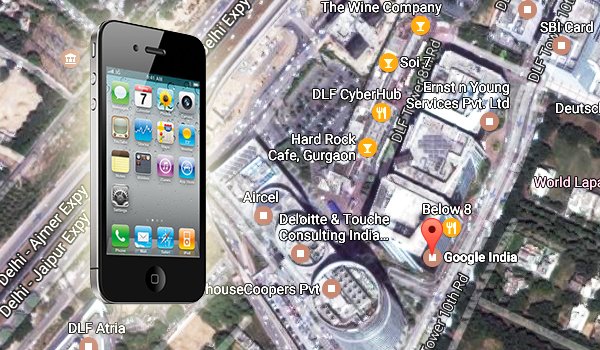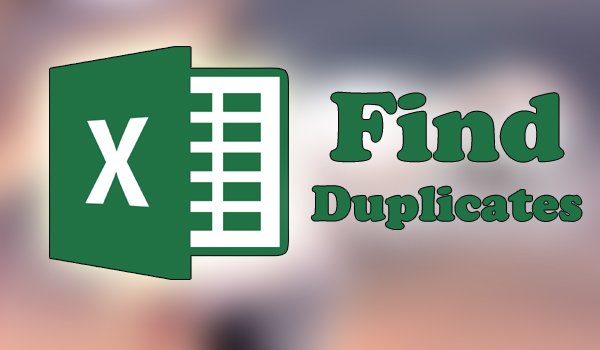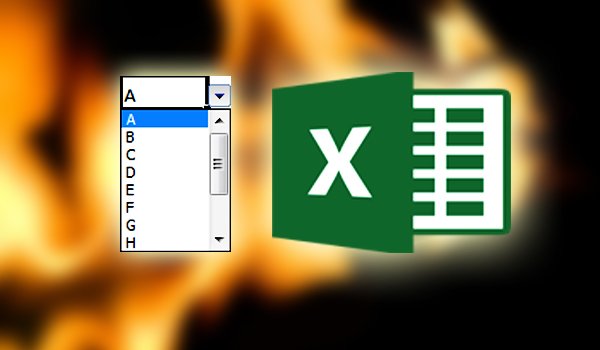150 Shortcuts of Windows (Command Prompt) Download in Excel (.xls file)
DOS was the most prevalent operating system for IBM PC compatibles prior to the creation of Windows. DOS stands for Disk Operating System, and it’s what you’d use if you didn’t start your computer with Windows as you do now. The distinction was that DOS was a text-based operating system rather than a graphical one. … Read more