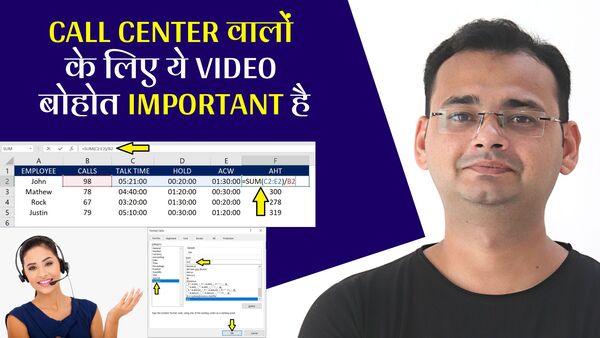Calculating AHT (Average Handling Time) is crucial for measuring the efficiency and productivity of customer service operations. AHT represents the average time taken to handle a single customer interaction, including talk time, hold time, and after-call work (ACW) time. By accurately calculating AHT, businesses can evaluate their performance, identify areas for improvement, and enhance customer satisfaction.
In this article, we will guide you through the process of calculating AHT using Microsoft Excel.
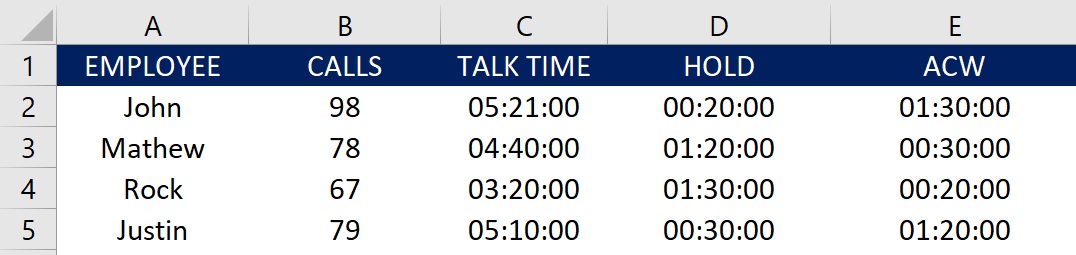
Step 1: Gather the Required Data To calculate AHT, you will need the following data:
- Name of Employee: Enter the employee’s name.
- Number of Calls: The total number of customer interactions handled within a specific period.
- Talk Time: The duration of time spent by the agent actively engaged in conversation with a customer.
- Hold Time: The duration of time during which the customer is placed on hold.
- ACW Time: The duration of time spent by the agent on post-call activities, such as updating customer records or completing necessary documentation.
Step 2: Set up Your Excel Spreadsheet Open a new Excel spreadsheet and create the following column headings:
- Column A: Employee’s Name
- Column B: Number of Calls
- Column C: Talk Time
- Column D: Hold Time
- Column E: ACW Time
Enter the respective data for each call in the corresponding columns.
Step 3: Calculate AHT In an empty cell, preferably in Column F, enter the following formula to calculate AHT:
=SUM(C2:E2)/B2
Step 4: Format the Result To make the AHT result more readable, you can format the cell as a time value. Select the cell containing the AHT formula, right-click, and choose “Format Cells.” In the Format Cells dialog box, select the “Custom” category and choose the desired time format [hh]. Click “OK” to apply the formatting.
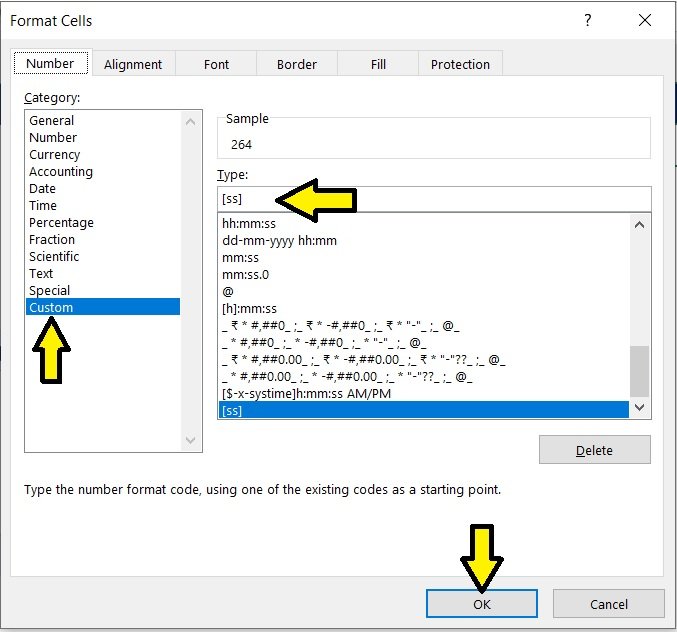
Step 5: Interpret the AHT Result Once the AHT formula is applied, the cell will display the average handling time in the format you selected. The result represents the average time it takes to handle a single customer interaction, including talk time, hold time, and ACW time.
Conclusion
Calculating AHT in Excel provides valuable insights into the efficiency of customer service operations. By following the steps outlined in this article, you can accurately calculate AHT using Excel, allowing you to measure performance, identify areas for improvement, and enhance customer satisfaction. Remember to regularly update your data and recalculate AHT to track progress and make informed decisions based on the results.
Video Tutorial